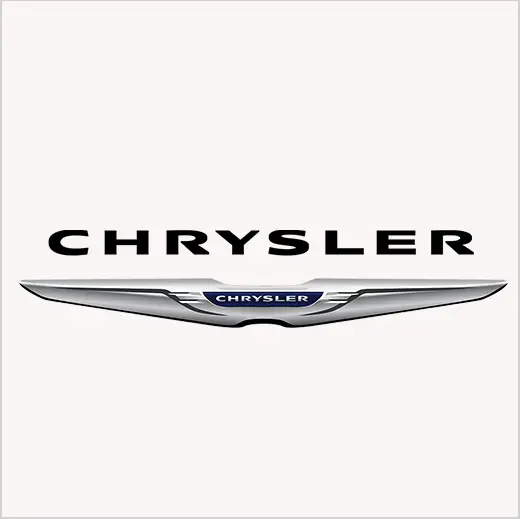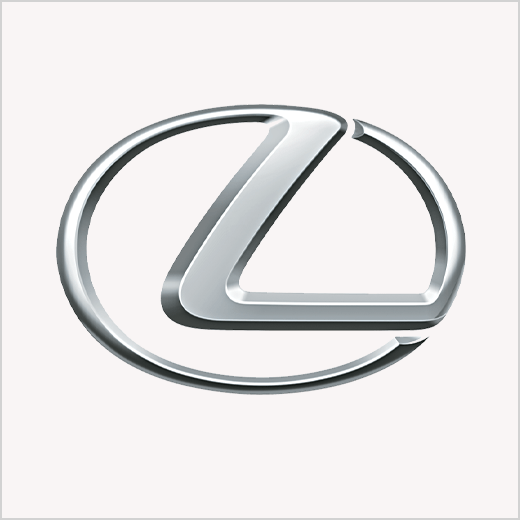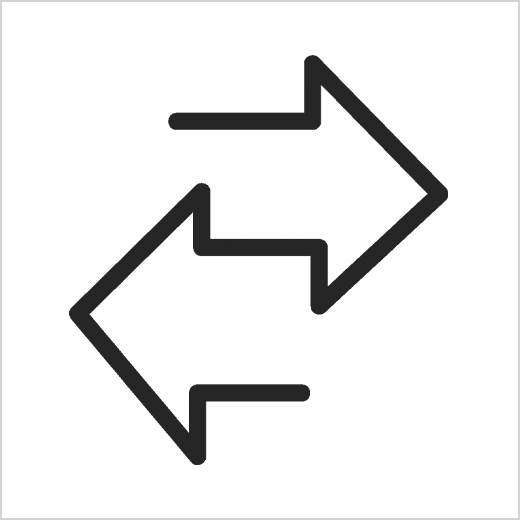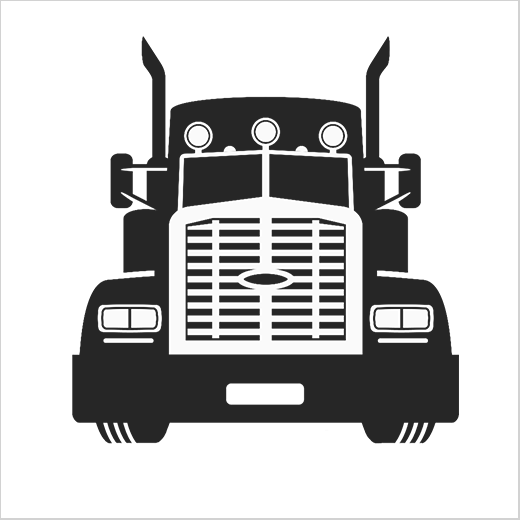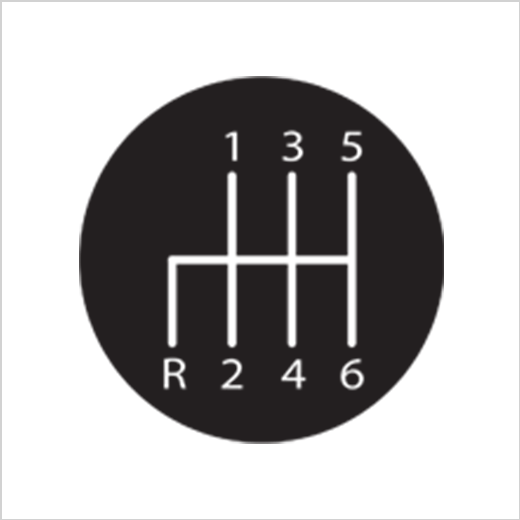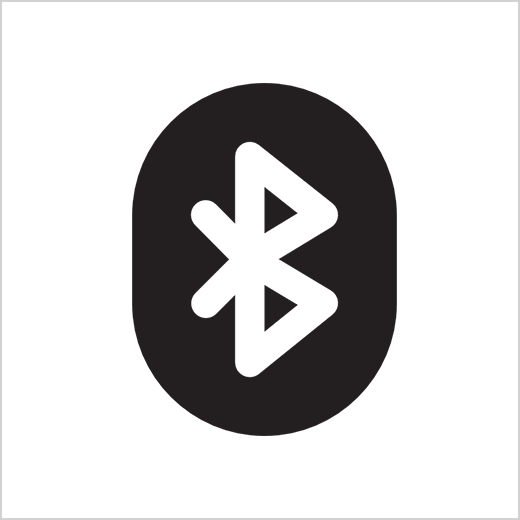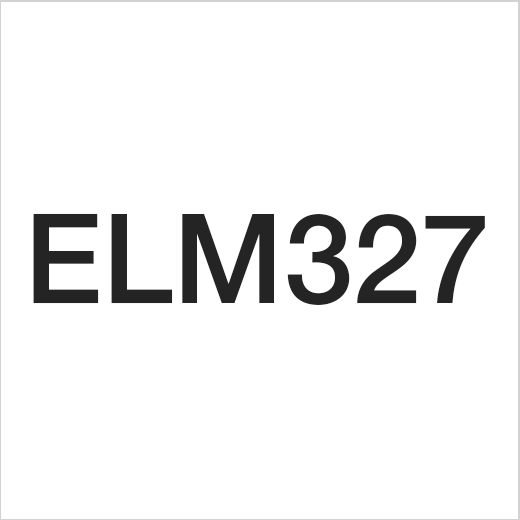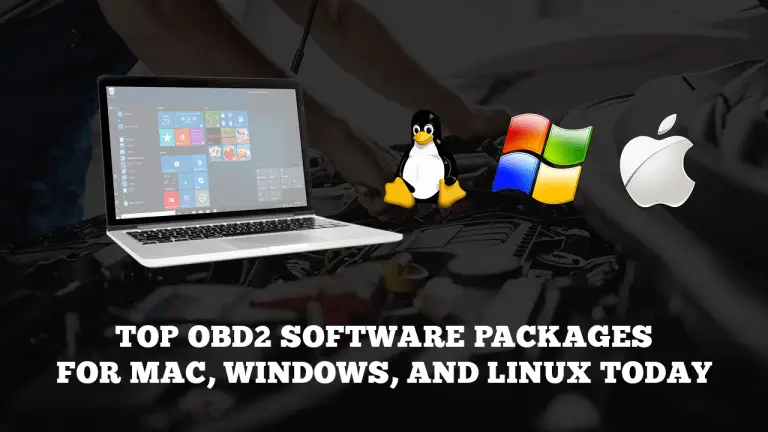Best Scan Tools For Single Car Make
Best Scan Tools for Special Needs
Top Scan Tool Brands
Reviews of Best Software & Apps
Making a scan tool yourself is never easier than that.
Should you love to scan your car using a laptop or want to turn your smartphone into an OBDII scan tool,
Read the reviews and find the best fit for you.