Quick Recommendation:
- For beginner: Ancel AD310 > [5% Off coupon code: OBDADVISOR]
- For home mechanic: OBDeleven Pro (10% Off coupon code: OBDADVISOR10]
- For pros: TOPDON AD PRO
Finding the right scanner for your VAG vehicle was a bit of a challenge, especially when you weren’t completely sure about your needs and budget.
Our OBDAdvisor’s tester team put nearly 14 different scanners, both universal and specific, through 2-week testing. From our tests, we’ve picked the 7 best scanners for VAG cars for you today.
| Tester | OBD Advisor’s Testers |
| Testing date | Oct 30th – Nov 13th, 2023 |
| Number of tested products | 14 |
| Number of tested cars | 5 |
Scroll down to know more.
Best OBD2 Scanners For VW/Audi Comparison Chart
[Mobile users: Swipe left for full table]| Product | Quick review | Check Price | |
|---|---|---|---|
Obdeleven PRO Pack | [Fit all levels] • Full diagnosis • >10 service functions • Car coding & adaptation | Amazon Obdeleven > |
|
Carista | [Fit all levels] • Full diagnosis • ~10 service functions • Car coding | Amazon | |
AUTOPHIX 7610 | [Fit home mechanics] • Full diagnosis • 10 service functions | Amazon |
|
ANCEL VD500 | [Fit beginners] • Full diagnosis • 3 service functions | Amazon Ancel.com > |
|
ANCEL AD310 | [Fit beginners] • Read engine codes • Smog check | Amazon Ancel.com > |
|
FOXWELL NT510 Elite | [Fit home mechanics] • Full diagnosis • ~30 service functions • Active tests | Amazon | |
TOPDON AD Pro | [Fit home mechanics/Professionals] • Full diagnosis + Active tests • ~31 service functions • ECU coding | Amazon | |
Click HERE to see full comparison chart (PDF, Free Download)
Table of Contents
Best VAG Diagnsotic Tools Review
1. OBDeleven PRO Pack

Pros
- Much more car coding options
- Reasonable price
- Designed for Audi/VW
Cons
- Yearly subscription required
OBDeleven is a more expensive choice for those who want to comprehensively customize their VW/Audi.
We’ve tested both Carista and OBDEleven, and we are surprised that OBDeleven has more customization options than Carista. For example, on the same car, we have ~90 options with OBDEleven and ~60 options with Carista.
But there’s a catch – you need to use credits, a special “currency”, to perform pre-set service functions and codings (known as One-click apps).
We tried these one-click apps and found that they are easy and fast to use. There are always instructions from OBDeleven when you perform any functions.
Given what I’ve done with OBDeleven, it’s also acceptable to pay for the credits.

In addition, we were impressed by its speed. It’s fast to connect the scanner to the app, and it’s really fast when we perform scanning, too.
One noting downside is that the functions can be a bit messy. For example, the battery registration function is in “Adaption”, not service functions.
Overall, OBDeleven is your perfect choice if you regularly perform car coding.
Today’s best OBDeleven prices:
Read more: Carista Vs. OBDeleven: Which Is Better For My Car?
2. ANCEL AD310

Pros
- Cheap
- Super easy to use
Cons
- Limited vehicle coverage on VAG cars
If you are looking for the cheapest scanner on this list, we would like to recommend Ancel AD310.
This is a basic cheap scanner for every car brand, so actually we didn’t expect it to be compatible with every car we tested. As a result, it may not cover all Audi models.
Yet, it still worked well with 6 out of 10 VAG cars.
Ancel AD310 is suitable for beginners because of its basic functions. With it, you can read and clear engine codes, or check if your car passes the smog test or not.
Although it doesn’t offer many functions, we tested them and found out they worked smoothly.
Regarding speed, this scanner is super fast. Ancel AD310 usually takes us 10 seconds to pull the trouble codes. Besides, the menu and button layout is user-friendly, which is suitable for everyone.
One downside you need to note is that it doesn’t support graph live data. All you have is live data in text only.
In conclusion, ANCEL AD310 is a low-budget choice for very basic home diagnostics.
Today’s best Ancel AD310 prices:
3. Carista

Pros
- Various plans to choose
- Car coding supported
- Cheap
- Designed for Audi/VW
Cons
- A little slow
If you’re looking for an Audi OBD2 scanner that can not only diagnose issues but also give you some control over your car’s annoying features, Carista is the way to go!
First, one thing that really caught our attention is that Carista offers three different packages.
And the best part? You can try the 1-month package, and if it’s not suitable for you, you can walk away without any hard feelings.
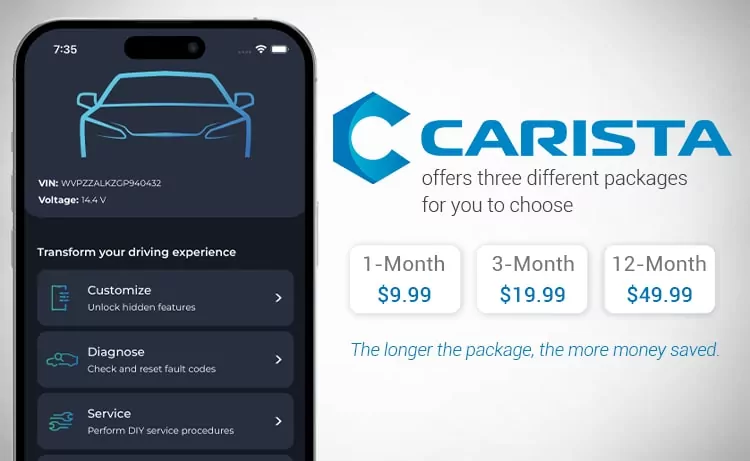
But, our favorite feature of Carista is car coding. If you’re tired of annoying features on your VW/Audi, we ensure Carista can help. Especially for those who dislike the seatbelt warning ding (we’ve all been there), Carista allows you to turn it off.
Not only is this annoying sound but there are also many systems you can customize as long as you want. And they are all free!
Besides, Carista still delivers on its promise of basic functions like providing the correct codes and their definition, checking live data, or helping prepare for smog check. We tested them all and they worked smoothly.
However, every time I navigate through the menu or scan the full system (which has 50 systems and takes about 7 minutes), I have to wait a while for it to load.
This might be a minor problem for impatient people.
Today’s best OBDLink MX+ price:
Read more: OBDLink MX+: OBD2 Bluetooth ABS SRS Scanner Review
4. ANCEL VD500

Pros
- Reasonable price
- Sturdy design
- Inspection due reset supported
- Designed for Audi/VW
Cons
- Unclear user manual
- Not full OBD2 functions supported
If you’re on the hunt for an affordable scanner that can handle basic services like inspection due or EPB reset, then choose Ancel VD500.
This little tool is specialized for Audi/VW, so we are pretty sure it will work well on VAG vehicles.
Regarding its service functions, we’ve successfully tested three of the functions offered by this Ancel VD500, including oil light reset, EPB reset, and throttle reset.
These functions are super easy to use, they totally can be done at home within 1-2 minutes. That being said, you can head over to YouTube for some help because the user manual can be confusing.
We’re also satisfied with its ability to scan trouble codes from all car systems (other universal scanners don’t). And speaking of speed, it only took us 6 seconds to scan all 14 systems on the car we tested.
Yet, we can’t read live data or check if the car is ready for the smog check with Ancel VD500. For anyone looking for these features, you might want to consider the Autophix 7610 instead.
Today’s best Ancel VD500 prices:
Read more: ANCEL VD500: Audi VW OBD2 Scan Tool Review
5. Autophix 7610

Pros
- Easy to use
- Fast to pull codes
- Reasonable price
- Designed for VAG cars
Cons
- Short cable
And if you want to find a scanner that can cover more service functions, we recommend Autophix 7610.
We know what you’re thinking: “More expensive? Is there anything better?” Well, let us tell you, Autophix 7610 comes with 10 commonly-used service functions like battery registration or DPF regen.
In addition to basic functions – read and clear all codes, live data, smog checks, you can even check your car battery’s health with its battery test function.
Scanning for error codes may take a little longer than Ancel AD310. It took me 20 seconds to scan all 14 systems. Still, we believe this speed is fast enough.
But Autophix 7610 has a big downside. The cable length is only ~3.2 ft, we couldn’t hold it up to your eye level. We think Autophix should improve this.
Overall, Autophix 7610 is the best VAG OBD2 scanner if you want to tackle a lot of mid-level tasks.
Today’s best Autophix 7610 price:
Read more: Autophix 7610: Is This the Best Choice for Your VW/Audi under $150?
6. Foxwell NT510 for VAG

Pros
- Active test supported
- Affordable price
- Various service functions
- Designed for Audi/VW
Cons
- Slow
- Short cable
Similar to Autophix 7610, Foxwell NT510 is specially designed for Audi/VW cars. Yet, this scanner comes with more advanced functions.
Foxwell NT510 can read and clear trouble codes from full systems.
However, we found that scanning all systems can take longer than expected, around 3-5 minutes.
Also, we find it really helpful that Foxwell NT510 can show live data in two different ways: numbers and graphs. But if you choose graph, only 2 PIDs are allowed.
What’s more, it’s possible to save and print the data for later use.
And the coolest feature of the Foxwell NT510 is its bi-directional control and various service functions for under $200. These functions make it one of the best scanners on our list.
All in all, we definitely recommend Foxwell NT510 because its active tests are the most valuable feature for this price.
Today’s best Foxwell NT510 for VAG price:
Read more: Foxwell NT510 for VAG: A Bi-directional Scanner under $200 for VW/Audi
7. TOPDON AD Pro

Pros
- Fast
- User-friendly
- Many advanced functions supported
Cons
- Not wireless
TOPDON ArtiDiag Pro is another universal scan tool for DIYers we would recommend to you.
One of its standout features is ECU Coding. With this tool, you can unlock hidden features in your vehicle and customize various systems.
TOPDON ArtiDiag Pro has many other enhanced features that will be perfect for advanced DIYers. Its bi-directional control and 31 common service functions worked normally during our test. In addition, its speed when we perform tasks is not as fast as we expected, around 1 minute to scan all the codes.

One big heads-up – this scanner is not wireless. But because it is a wired scanner, the connection is very strong, and it does all the tasks reliably.
Another drawback is TOPDON ArtiDiag Pro is not made exclusively for Audi. While it should work on most Audi models during our test, just make sure to double-check the vehicle coverage before buying.
All in all, TOPDON AD Pro is the perfect choice for Audi home mechanics for comprehensive diagnostics and maintenance.
Today’s best TOPDON ArtiDiag Pro price:
Best VAG OBD2 Scanners: Full Comparison Chart
[For mobile users: Rotate your phone and swipe left for full table]
 |  |  |  |  |  | 
| |
| DIAGNOSTICS | |||||||
| Engine-system diagnostic | |||||||
| Full-system diagnostic | |||||||
| OBD2 functions | |||||||
| Live data | |||||||
| Active tests | |||||||
| OTHER FUNCTIONS | |||||||
| Smog check | |||||||
| Service functions | |||||||
| Oil reset | |||||||
| EPB reset | |||||||
| Throttle relearn | |||||||
| Register battery | |||||||
| Car coding | |||||||
| 1-touch update | |||||||
| VEHICLE COVERAGE | |||||||
| DESIGN & HARDWARE | |||||||
| Connection type | |||||||
| Screen size | |||||||
| AFTER-SALES SERVICE | |||||||
| Free update | |||||||
| Waranty | |||||||
| Customer service | |||||||
* Service functions: Vary by vehicle models.
Conclusion
After reading this in-depth review, I’m sure you can find out which one is the best scan tool for your VW/Audi.
But I’d love to hear from you:
- Which one do you prefer?
- Is there another VW/Audi scanner you’d like to see on this list?
Share them with me in the comment section below.
Related Posts
[Tested] 5 Best Affordable Bi-directional Scan Tools for 2024
[Tested] 5 Best OBDLink Scan Tools for 2024
[Tested] 5 Best OBD2 Scanners with Relearn 2024
[Tested] 5 Best Live Data OBD2 Scanners for 2024