Welcome to our comprehensive review of the best live data scanners on the market!
In this review, we have carefully selected and tested the top 5 scanners, ensuring that you have all the information you need to make a well-informed decision.
| Tester | OBD Advisor’s Testers |
| Testing date | Nov 01 – Nov 14, 2023 |
| Number of tested products | 9 |
| Number of tested cars | 10 |
Now, scroll down and explore the perfect one that suits your specific needs.
Best Live Data OBD2 Scanners: Comparison Chart
[Mobile users: Swipe left for full table]| Product | Check Price | |||
|---|---|---|---|---|
| [Editor’s Pick] Bluedriver  | Amazon | |||
OBDLink MX+ | Amazon | |||
INNOVA 5210 | Amazon | |||
Foxwell NT301 | Amazon Foxwelldiag > |
|||
ANCEL AD410 | Amazon Ancel.com > |
|||
Table of Contents
Best OBD2 Live Data Scanners Review
#1. BlueDriver

Pros
- Full-system diagnostics
- Repair suggestions
- Oil/TPMS reset
Cons
- Can’t work with third-party apps
- Can’t change the size of the gauges
When it comes to live data, our top choice is definitely the BlueDriver.
We give the experience of viewing live data on BlueDriver a high score of 9.5! The “Live” function is always right there in the menu, making it super easy to find and select.
Since we’re using smartphones or tablets, it’s much simpler to scroll up and down to choose parameters compared to scanners with buttons, like the Foxwell NT301.
With BlueDriver, we can rotate the smartphone horizontally for a clear view when viewing live data in gauge and graph format. We really appreciate how BlueDriver makes the live data colorful yet still easy on the eyes.
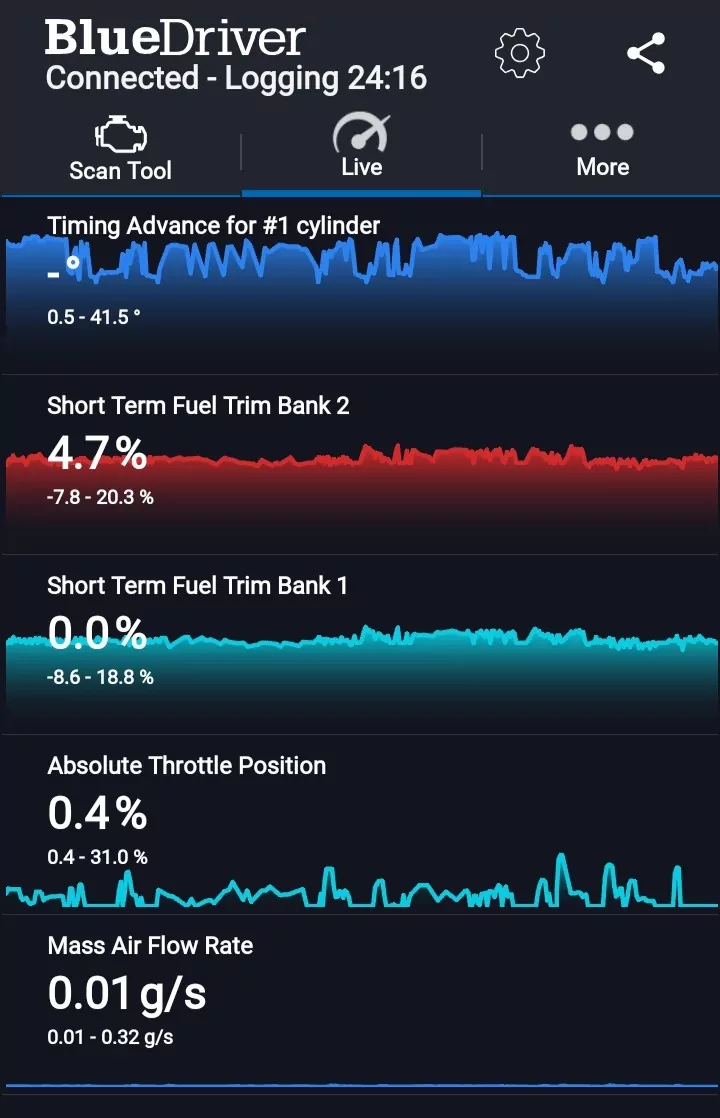
Just a heads-up: We did notice a tiny delay when graphing 6-7 PIDs. However, it was really minor and didn’t have a big impact on our overall experience.
In addition to live data, BlueDriver’s strength lies in its full system scanning ability. After scanning, you’ll be surprised to receive a detailed and helpful report:
- Estimated costs
- Fixing suggestions based on the experience of a hundred US technicians
- Suggested parts to replace with links to purchase
This feature is especially useful when you’re not sure where to start after reading error codes.
All in all, BlueDriver is a perfect scanner with live data and tons of other interesting functions. We’re really pleased with it!
Read more: Never Buy BlueDriver Before Reading This Review [Updated 2023]
#2. OBDLink MX+

Pros
- Customizable gauge for live data
- Fast refresh live data
- Perfect for specific car brands
Cons
- Random connection troubles
We’ve found that OBDLink MX+ outperform BlueDriver when it comes to viewing live data, and here’s why:
Firstly, OBDLink MX+ impresses us with its speedy refresh rate. Even when we chose up to 6 PIDs to display on live data, it updated smoothly with no lag at all.
Secondly, OBDLink MX+ can display live data for various systems like ABS, SRS, and TPMS. This is particularly useful for certain car brands that have Enhanced diagnostics add-ons, such as Ford, Lincoln, Mercury, Mazda, Toyota, Lexus, Scion, Nissan, and Infiniti.
Unlike BlueDriver, OBDLink MX+ can work with other OBD2 third-party apps like:
- Carista: for Toyota and Audi
- BimmerCode: for BMW
By pairing OBDLink MX+ with these powerful apps, you can unlock advanced functions like ECU coding. This makes OBDLink MX+ a top choice for those looking for more comprehensive diagnostics.
While OBDLink MX+ is the priciest scanner among our recommended options, it’s worth considering for its superior live data capabilities. However, it’s important to balance this with your budget and decide which option suits you best.
Today’s best OBDLink MX+ price:
Read more: OBDLink MX+: OBD2 Bluetooth ABS SRS Scanner Review
#3. INNOVA 5210

Pros
- Can work on phone
- Battery test
Cons
- Basic live data values
This scanner is super easy to use. It knows exactly which functions are most commonly used and provides Hot Keys for them, making it a breeze to find what you need.
Plus, the “Live Data” function also comes with Hot Keys. Accessing live data with just one click saves a ton of time.
Innova 5210 can display Powertrain live data. We tried selecting up to 5 parameters to display at once, and the data refreshed every second without any delay. Innova also lets us display multiple PIDs as graphs simultaneously, though the graphs are a bit small and only take up half of the screen.
Another great feature is its compatibility with the RepairSolution2 app. When installed on your phone, it gives you extra info about the scanned codes like severity level and the parts needed to fix the issue.
Overall, the Innova 5210 is a product made in the USA, known for its convenience and reliable quality. It’s a great choice!
Today’s best Innova 5210 price:
#4. Foxwell NT301

Pros
- Can record live data for later review
- Easy to use
Cons
- Show only 1 parameter at a time on graph
If you’re looking for an affordable scanner with graphing capabilities for live data, the Foxwell NT301 is the perfect choice.
This impressive tool offers two different formats for displaying live data: graphs and charts. The live data refreshes quickly, with a refresh rate of 6 Hz when viewing data as graphs. In fact, among the nine products we tested, the Foxwell NT301 had the fastest refresh rate.
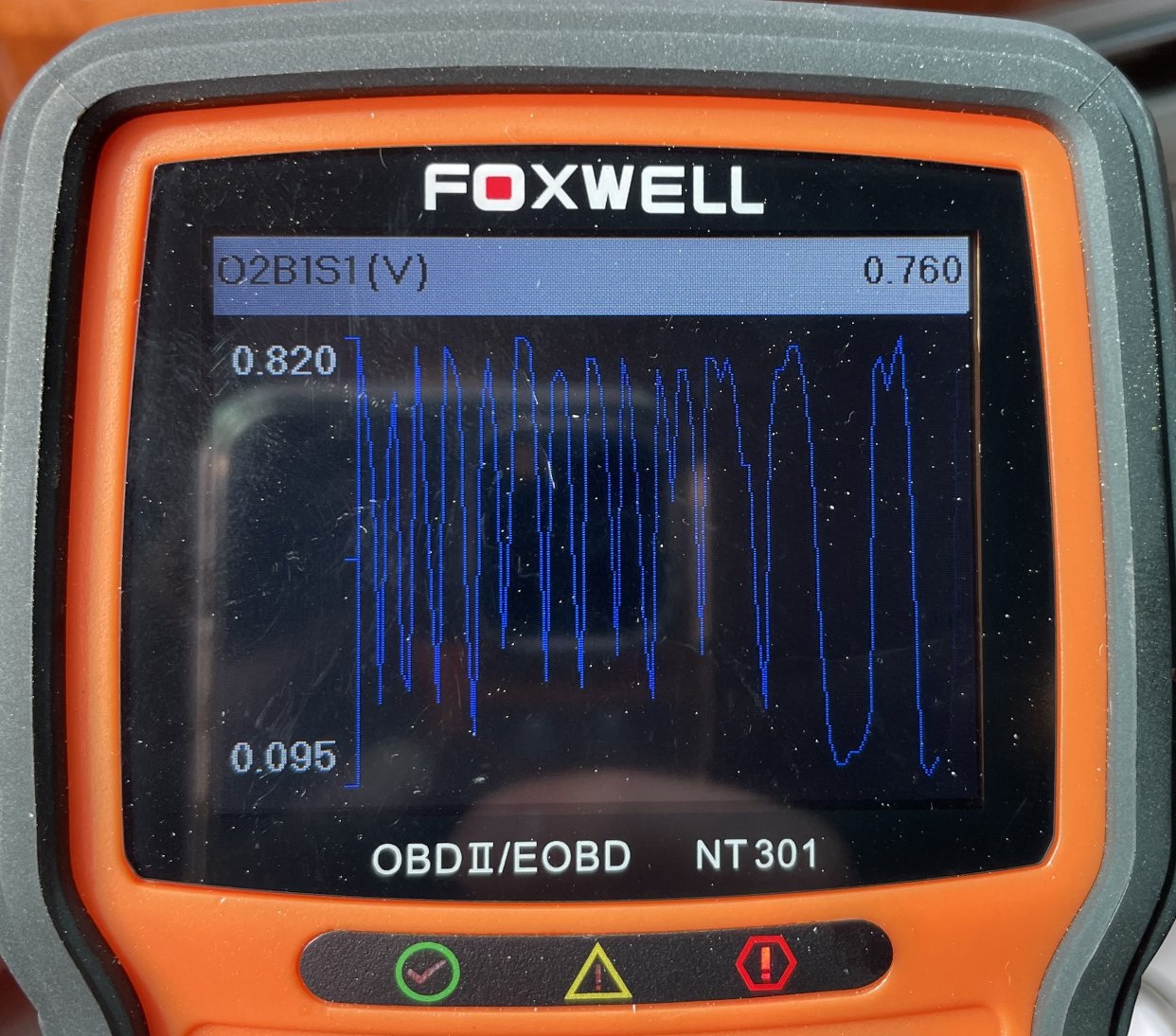
With a 2.8″ screen size, the Foxwell NT301 ensures that you can effortlessly read live data in either graph or chart format.
Another standout feature is the data logging function. With this convenient feature, you can effortlessly record Parameter IDs (PIDs) and play back the data later for analysis and review.
However, it’s important to note that this device can only display one parameter at a time on a graph. So, if you prefer to view multiple parameters simultaneously, you might want to consider Innova 5210 or Ancel AD410 as better options.
Today’s best Foxwell NT301 price:
Read more: FOXWELL NT301: Universal Full-OBD2 Scanner Honest Review
#5. Ancel AD410

Pros
- Cheap
- Powerful live data function
Cons
- No major cons
Looking for a great alternative to the Foxwell NT301? We recommend the Ancel AD410!
One standout feature of the Ancel AD410 is that it lets you choose any 3 parameters and view them in graph live data. This comes in really handy when you need to compare multiple data points and pinpoint issues faster.

However, the graph live data refresh rate of the Ancel AD410 is a bit slower at 3 Hz. This means the refresh rate is half the speed of the Foxwell NT301.
Beyond the live data function, Ancel AD410 also provides you with clear and quick info about engine codes. It can pull out both generic and manufacturer-specific codes.
The menu layout on the screen is intuitive and straightforward, so you’ll have no trouble navigating and performing necessary tasks.
If your budget is $50 or less, go for the Ancel AD410. It’s the most affordable scanner you can find for viewing graph live data.
Today’s best Ancel AD410 price:
Read more: ANCEL AD410: OBD2 I/M Readiness MIL Scan Tool Review
Final Thought
We hope you’ve enjoyed reading this far and found the perfect scan tool that fits your needs and budget.
And if you want to support me, be sure to use the link provided in this post when you make your purchase.
We don’t get any commissions from brands, so your support is what keeps this website up and running.
Thanks for reading.
Related Posts
[Tested] 5 Best Affordable Bi-directional Scan Tools for 2024
[Tested] 5 Best OBDLink Scan Tools for 2024
[Tested] 5 Best OBD2 Scanners with Relearn 2024
[Tested] 5 Best Transmission Scanners for 2024