Mercedes can be a bit picky when it comes to finding scanners, unlike those popular American and Asian cars.
But fear not, we’ve got your back!
Our OBDAdvisor tester team, led by Jack Gannon, spent two weeks testing 12 different scanners, including both universal and specific ones.
In this review, we’ve carefully selected and listed the 6 best OBD2 scanners for Mercedes. You can count on these products to meet a wide range of your needs, whether they’re basic or advanced.
| Tester | OBD Advisor’s Testers |
| Testing date | Nov 5th – Nov 11st, 2023 |
| Number of tested products | 12 |
| Number of tested cars | 5 |
Best OBD2 Scanners For Mercedes: Comparison Chart
[Mobile users: Swipe left for full table]| Product | Quick review | Check Price | |
|---|---|---|---|
| Editor’s Pick Foxwell NT510 (for Mercedes)  | [Fit home mechanics] • Full diagnosis + Active tests • 14+ service functions • Relearn functions | Amazon |
|
| Best Cheap Bluedriver  | [Fit beginners/home mechanics] • Full diagnosis • 3 service functions | Amazon | |
FOXWELL NT710 | [Fit professionals] • Full diagnosis + Active tests • 14+ service functions • Touch screen | Amazon Foxwelldiag > |
|
ANCEL BZ700 | [Fit home mechanics] • Full diagnosis • 9 service functions | Amazon Ancel.com> |
|
iCarsoft MB V2.0 | [Fit home mechanics] • Full diagnosis • 7 service functions | Amazon | |
TOPDON Artidiag Pro | [Fit home mechanics] • Full diagnosis + Active tests • 31+ service functions • ECU Coding | Amazon | |
Click HERE to see full comparison chart (PDF, Free Download)
Table of Contents
Best OBD2 Scanners for Mercedes Review
#1. Foxwell NT510 for Mercedes

Pros
- Full-system diagnostics
- Active tests
- Various advanced service functions
- Free lifetime update
Cons
- Old-fashioned interface
The first scanner we want to recommend in this list is the Foxwell NT510. Because this scanner specializes in Mercedes, it balances the price and the functions it offers.
The speed of scanning the whole system is relatively slow, around 3-5 minutes, depending on the car model.
Foxwell NT510 does more than just pull Mercedes-specific error codes from every system—it comes with active tests. Although it only supports this feature for models from 2019 and below, we believe it’s worth the price.
In addition, we highly appreciate its most useful function, which is battery registration. This works perfectly as long as you use the same type and capacity.
Except for the slow speed, we don’t see any significant downside.
With the features it offers at this price point, I find it well worth the money.
If you’re on the hunt for a scanner that can dive deep into specific modules without draining your wallet, Foxwell NT510 is the real deal.
Today’s best Foxwell NT510 for Mercedes price:
#2. FOXWELL NT710 for Mercedes

Pros
- Designed for Mercedes
- Large touch screen supported
- Faster than NT510
- Active tests supported
- Various service functions
Cons
- No major cons
If you are searching for an upgraded version of Foxwell NT510, we have Foxwell NT710 for you.
One of the standout features that instantly impressed us was its 5,5” touch screen. If you prefer touch controls over physical buttons, you’ll appreciate this upgrade. And you needn’t worry about screen responsiveness – it’s impressively quick and accurate.
For scanners with touch screens like Foxwell NT710, updating are a breeze. A simple one-click update is all it takes.
During our testing, we noticed that Foxwell NT710 is faster than the NT510, both in scanning codes and performing other tasks.
In terms of what it can do, we found that the Foxwell NT710 and NT510 are almost identical, sharing nearly all the same features. With the Foxwell NT710, you can access advanced functions like active tests, full-system diagnostics, and various reset services.
To sum up, Foxwell NT710 is nearly the same as its lower-tier sibling, NT510, but it stands out with its improved speed and highly responsive touch screen.
Today’s best FOXWELL NT710 price:
#3. ANCEL BZ700

Pros
- Designed for Mercedes
- Affordable price
- Fast
- Lengthy cable
- Responsive buttons
- ADblue reset supported
Cons
- Small screen
If your main tasks involve reading diagnostic trouble codes and performing basic service functions, then the Ancel BZ700 is worth considering.
This scanner covers the essential functions that home mechanics often need, including code scanning and 9 commonly used service functions. What’s great is that it also supports four extra functions for Mercedes diesel cars, including Adblue reset, and all these features work as they should.
One of the standout features during our testing was the scanner’s speed. It took us just 15 seconds to scan all 9 available vehicle systems.
While this scanner uses a cable, the cable length is sufficient, and it comfortably hangs over the steering wheel during use, so it’s very convenient. Moreover, the scanner’s buttons are highly responsive and smoothly navigate between menus without any lag.
The only drawback to consider is its screen size, which is relatively small at 2.8 inches. However, it’s still clear enough to read the displayed text.
In summary, Ancel BZ700 is an affordable option that packs all the essential features most home mechanics will need.
Today’s best ANCEL BZ700 price:
#4. iCarsoft MB V2.0

Pros
- Full-system diagnostics
- 7 service functions
- Compatible with chassis 202, 210, 140, etc.
Cons
No major cons
When it comes to specialized Mercedes car scanners, iCarsoft MB V2.0 has truly impressed us during our testing.
This scanner is designed for reading trouble codes and doing basic car maintenance. It can retrieve trouble codes from all the systems in your car, and it also has some useful service functions. These service functions can help you save money on maintenance.
The scanner has 7 different service functions, but 5 of them work with more vehicle models than the other 2 (ABS bleeding and injector coding).
Based on our experience, we didn’t encounter any major issues with this scanner. However, there is one thing you need to be aware of – vehicle coverage. This scanner can read codes for vehicles with special chassis like 202, 210, 140, 208, 170, and 129. However, for those, you’ll need a 38-pin black/red adapter for the conversion.
In summary, if you’re working with a budget under $150 and need a versatile tool, the iCarsoft MB V2.0 is a solid choice for your Mercedes car needs.
Today’s best iCarsoft MB V2.0 price:
#5. BlueDriver

Pros
- Stable Bluetooth connectivity
- Full-system diagnostics
- 3 service functions
- Original app
Cons
- No third-party apps supported
Bluedriver, though not Mercedes-specific, left a positive impression during our testing. It may not have all the advanced features, but it does the essential tasks well: reading trouble codes and displaying live data.
When we put it to the test on various Mercedes cars, it proved its worth. Bluedriver can indeed retrieve codes from most of the cars we tried. The best part? It does it pretty quickly, scanning all systems in just 1-2 minutes.
What sets Bluedriver apart is its ability to provide useful technical information alongside the codes. The Repair Report not only explains the code but also offers solutions to address it. We believe this feature is a real help, whether you’re a newbie or a DIYer.
As for live data, Bluedriver offers it, but only for the engine. Besides, the live data’s refresh rate is slightly delayed, around 1-2 seconds compared to real-time.
Nevertheless, the Bluedriver is a reliable scanner with an easy-to-use and user-friendly interface. If you’re on the hunt for an affordable scanner that can perform basic functions, we strongly recommend Bluedriver.
Today’s best Bluedriver price:
Read more: Never Buy BlueDriver Before Reading This Review [Updated 2023]
#6. TOPDON Artidiag Pro

Pros
- ECU coding for Mercedes
- Bi-directional control
- 31 service functions
- 2-year free update
Cons
- Not Bluetooth connection
We give the TOPDON Artidiag Pro a thumbs up because of its active tests and ECU coding. This scanner is perfect for home mechanics or even DIYers fixing up their buddies’ cars.
First, it delivers all the essential functions it promises, from full-system diagnostics to active tests and ECU coding.
In addition, this scanner offers various service functions for Mercedes (e.g., ADBlue reset included).
And if your Mercedes is pre-1996, fear not. The Artidiag Pro comes with a Benz BZ-38 adapter to ensure compatibility.
Speaking of functions, we found most of them nearly similar to Launch X431 V’s (not 100% identical, of course).
During testing this scan tool, Artidiag Pro was extremely fast. From the moment we opened it up to the completion of a full system scan, it took us less than two minutes.
One feature we absolutely adore is the Auto Vin. It took only 15 seconds to pull the VIN. However, the Auto VIN feature is only available for vehicles from around 2010 and newer.
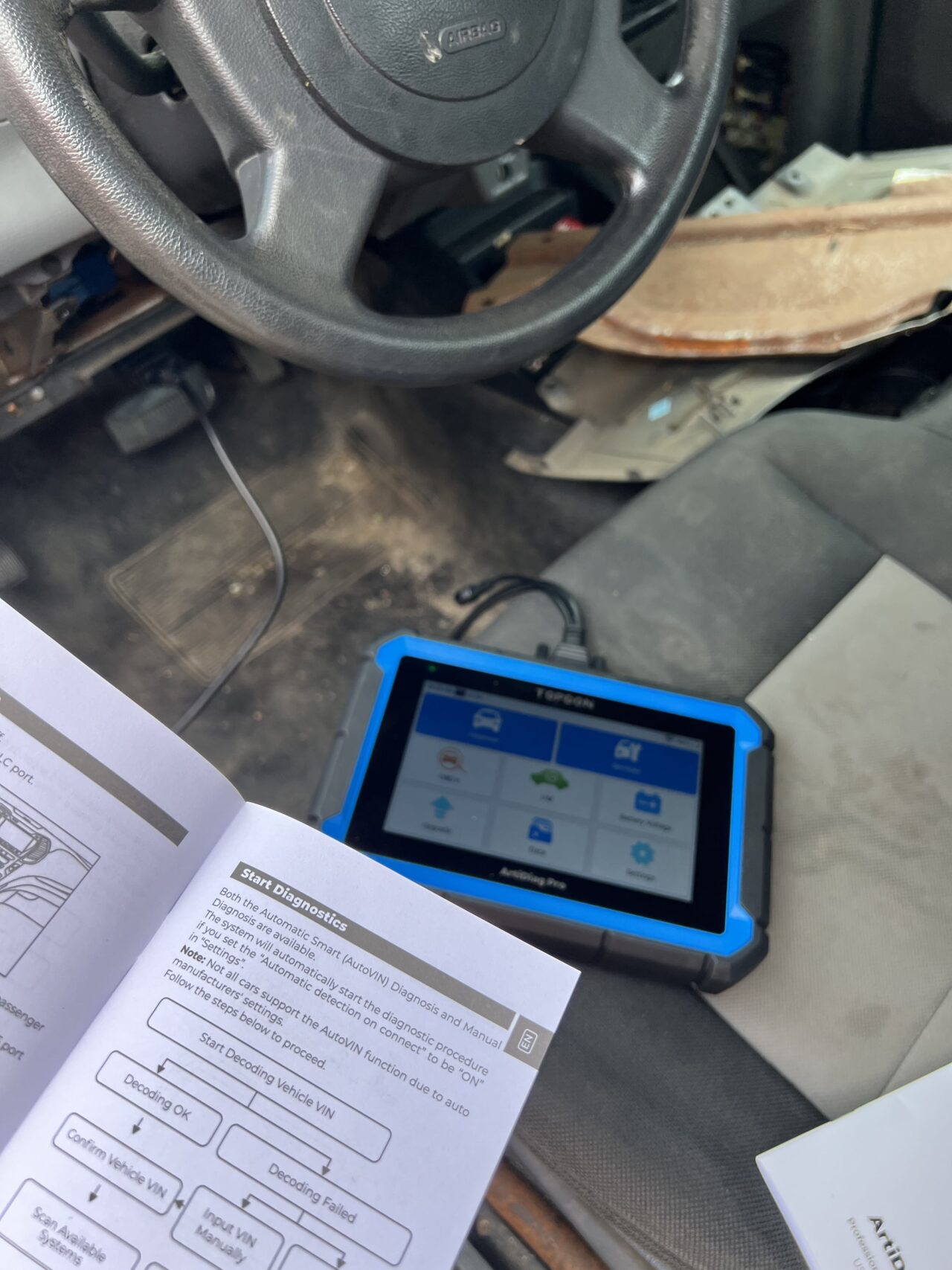
For those who don’t like wired connections, you might see it as a downside. But according to us, the cord is long enough (6 ft).
Today’s best TOPDON Artidiag Pro price:
Best OBD2 Scanners for Mercedes: Full Comparison Chart
[For mobile users: Rotate your phone and swipe left for full table]
 |  |  |  |  |  |
|
| DIAGNOSTICS | ||||||
| Engine diagnostics | ||||||
| Full-system diagnostics | ||||||
| Live data | ||||||
| OTHER FUNCTIONS | ||||||
| Service functions | ||||||
| ABS Bleeding | ||||||
| DPF Regen | ||||||
| Active tests | ||||||
| ECU coding | ||||||
| ECU programming | ||||||
| VEHICLE COVERAGE | ||||||
| DESIGN & HARDWARE | ||||||
| Screen size | ||||||
| Wireless connection | ||||||
| AFTER-SALES SERVICE | ||||||
| Free update | ||||||
| Waranty | ||||||
| Update fee | ||||||
| Customer service | ||||||
*Service functions: Vary by vehicle models.
Conclusion
Thanks for reaching the end of this review! I hope you’ve found the perfect scanner for your Mercedes.
If you still have any questions or need further assistance, feel free to drop a comment below. I’m here to help!
Related Posts
[Tested] 5 Best Affordable Bi-directional Scan Tools for 2024
[Tested] 5 Best OBDLink Scan Tools for 2024
[Tested] 5 Best OBD2 Scanners with Relearn 2024
[Tested] 5 Best Live Data OBD2 Scanners for 2024