If you’re in the market for the best Bluetooth OBD2 scanner, you’ve probably come across Thinkcar and BlueDriver. Thinkcar sells the ThinkDiag scanner at the same price range as the BlueDriver. I’ll compare these two OBD2 dongles in this Thinkcar vs. BlueDriver review.
While these adapters diagnose and access enhanced codes, they have distinct features to meet various needs. Nonetheless, there are advantages and disadvantages to choosing either of these scan tools.
Let’s look at these auto devices and find out what’s in store for you!
Table of Contents
ThinkDiag vs. BlueDriver: Complete Comparison Chart
| Editor's Pick ThinkDiag | BlueDriver | |
| Supported Operating System | iOS, Android | iOS, Android |
| OBD2 Functions and Enhanced Codes | Full OBD2 and OE-level diagnostics. | Generic diagnostics, and Enhanced Mode 06. |
| System Diagnostics | All Systems on 37 brands. | All system diagnostics on 13 brands. |
| Advanced Service Functions | 15 maintenance resets. | Battery Registration TPMS Reset Oil Reset |
| Customization/Coding | ✔ | -- |
| Vehicle Coverage | 39 brands for OBD2 diagnostics, bidirectional control, maintenance features, and customization. | 1996+ vehicles for basic diagnostics. 13 brands for enhanced diagnostics. |
| Best Matched Adapter |  ThinkDiag | 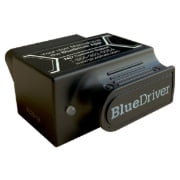 BlueDriver |

The ThinkDiag and the BlueDriver scanners are both Bluetooth-enabled OBD2 dongles. These devices support iOS and Android operating systems. The adapters connect to the OBD2 port on your vehicle and use an accompanying app for diagnosis and maintenance.
The Included Apps
The ThinkDiag adapter works hand in hand with the ThinkDiag app, while the BlueDriver pairs with the BlueDriver app. You can get either app for free from the Google Play Store for Android or the Apple App Store for iPhone, iPad, and iPod Touch.
The ThinkDiag app needs to be registered to activate it. After which, you’ll have access to the app’s full features.
Meanwhile, the BlueDriver app does not need registration. It is absolutely free to use, but it only pairs with the BlueDriver dongle, which costs around $100. When you compare the long-run price points, it’s a budget-friendly brand, winning over the Thinkcar model.

Supported Protocols
ThinkDiag and BlueDriver adapters are compatible with similar OBD2 protocols. These are: ISO 9141-2, ISO 14230-4, SAE J1850 PWM, SAE J1850VPW, and ISO 15765-4/SAE J2480.
ThinkDiag vs. BlueDriver: What Are the Differences?
OBD2 Functions and System Diagnostics
ThinkDiag and BlueDriver are OE-level diagnostic scanners. They automatically detect the vehicle’s VIN and start to diagnose it when you connect the device.
However, the ThinkDiag dongle has all OBD2 modes, while the BlueDriver does not have Mode 08. The BlueDriver does not have bi-directional control, but the ThinkDiag can perform onboard system tests or actuate components.
Both scanners can read and clear DTCs, provide freeze frame data, and access live powertrain data. You can view the definition of the code and a repair report on a database. Both devices allow sharing the diagnostics report and printing it directly from your phone.
Nonetheless, the BlueDriver dongle can find a solution and show a link to the needed parts. It’s a good place to start if you’ve no idea how to go about repairs after diagnosing codes.
The ThinkDiag adapter can perform advanced diagnostics of all systems on 39 supported brands. On the other hand, the BlueDriver device can read enhanced system diagnostics on 13 vehicle brands.
If you’re looking for an OBD2 scanner that supports a wide variety of vehicles, you’re better off with the ThinkDiag model.

Advanced Service Functions/Reset Functions
The BlueDriver is a premium OBD2 diagnostics adapter. It does not have any advanced service functions or reset features. Therefore, the Thinkcar model is an easy choice if you want to perform resets since it has 15 reset functions.
Some of the maintenance resets that you can perform on the ThinkDiag include Oil, EPB, BMS, DPF, TPMS reset, and ABS Bleeding.
Apart from maintenance features, the ThinkDiag model features bi-directional control. Thus, it can check if an actuator is normal without necessarily using the car’s controls.
Customizations/Coding
Again, the BlueDriver model does not have any customization or coding features. On the other hand, the ThinkDiag gadget can perform ECU coding and modify some features on your car. For example, you can change specific modules such as the sunroof, lights, display, power window, etc.
The ThinkDiag auto device also performs injector coding and can disable lost keys using the IMMO reset feature.
Supported Vehicle Years and Models
The BlueDriver OBD2 scanner can read basic diagnostic codes on all 1996+ models. However, it only supports a handful of vehicles for full system diagnostics. This is the complete list of all supported brands for the ThinkDiag and BlueDriver devices.
| Vehicles | ThinkDiag | BlueDriver |
|---|---|---|
| Aston Martin | 2018+ | - |
| Audi | 2021+ | - |
| BAIC | 2019+ | - |
| Benz | 2007+ | 2005+ |
| BMW | 2013+ | 2005+ (sold in the US) |
| Chevrolet | 2004+ | - |
| Chrysler | 2017+ | 1996+ |
| Citroen | 1996+ | - |
| GM | 2007+ | 1996+ |
| Ford | 1996+ | 1996+ |
| Ferrari | 1993+ | - |
| Fiat | 1995+ | - |
| Honda | 1997 – 2012 | 2003+ |
| Hyundai | 2010+ | 2011+ |
| Isuzu | 2001+ | - |
| KIA | 2009+ | 2011+ |
| Land Rover | 1995+ | - |
| Mazda | 1996+ | 1996+ |
| Maserati | 2004+ | - |
| Mitsubishi | 2006+ | 2008+ |
| Nissan | 2014+ | 1996+ |
| Opel | 1997+ | - |
| Peugeot | 2006 – 2017 | - |
| Porsche | 2017 | - |
| Renault | 2012+ | - |
| SAAB | 2003+ | - |
| Skoda | 2010+ | - |
| Seat | 1999+ | - |
| Subaru | 1996+ | 1996+ sold in the US |
| Toyota | 2008+ | 1996+ |
| Volvo | 1997 – 2016 | - |
| Volkswagen | 2003+ | 1996+ |
Price, Extra Fees, In-App Fees, and Updates
The ThinkDiag Bluetooth dongle costs $110. You’ll have access to twelve months of use on one vehicle brand for all features or one reset function on all supported vehicle brands. You’ll need to subscribe yearly at $39.95 to get software for one vehicle or one reset function of all brands for $49.95. The Thinkcar ThinkDiag app also has an option of paying for all reset functions at $149 for two years.
The BlueDriver app is free to use after buying the BlueDriver scanner for approximately $119.95. The app does not require a subscription fee, in-app purchases, or paying for add-ons.
ThinkDiag vs. BlueDriver Pros and Cons
ThinkDiag
Pros
- Remote diagnostics
- 15 reset functions
- Real-time data reading
- 1-year warranty
- Performs customizations
- Bi-directional control
Cons
- Can drain the battery if left plugged in the vehicle
- May not work on tablets
ThinkDiag

BlueDriver
Pros
- Free app
- 1-year warranty
- Captures live data
- Provides repair reports
- OEM diagnostics for 10+ brands
Cons
- Lacks mode 08
BlueDriver

Which Is the Better Adapter for My Car?
The ThinkDiag device is ideal for anyone who wants to do more than perform OBD2 diagnostics. This advanced scanner will pay for itself if you operate a home garage where you need to scan and carry out maintenance on different vehicles.
However, if you want to stay on top of your car’s problems as soon as they happen, you will prefer the BlueDriver. Its one-time purchase means you can use it whenever you want without worrying about in-app purchases.
Final Thoughts
Hopefully, I’ve put an end to the Thinkcar vs. BlueDriver adapter debate.
As you can see, these devices serve different functions.
I hope you can pick one of these Bluetooth scanners with confidence.
RELATED POSTS:

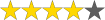
Related Posts
Never Buy Bluedriver Before Reading This Review [Updated 2024]
Mucar BT200 vs. Thinkdiag: Which One Should I Choose?
Thinkdiag vs. Thinkdiag2: Are They The Same?
OBDLink MX+ vs. BlueDriver: Which One Should I Buy?