OBDLink MX+ and BlueDriver are two well-known Bluetooth scanners that are competing with each other right now.
You might be wondering which one is better for you, and it is difficult to decide.
To help you out, I’ve written this comparison review between OBDLink MX+ vs. BlueDriver to show their similarities and differences.
Keep reading to find the answer that suits you best.
Table of Contents
OBDLink MX+ vs. BlueDriver: Full comparison chart
 OBDLink MX+ |  BlueDriver |
|
|---|---|---|
| DIAGNOSTICS | ||
| Full-system diagnostics | ||
| OEM level diagnostics | ||
| Suggested fixes | ||
| Live data | gauge | gauge |
| Enhanced live data (*) | ||
| ADVANCED FUNCTIONS | ||
| Car coding | ||
| Service functions | ||
| VEHICLE COVERAGE | ||
| Cars/Light trucks | ||
| SW-CAN/MS-CAN supported | ||
| DESIGN & HARDWARE | ||
| Compatible with 3rd-party apps | ||
| Over-voltage protection | ||
| Sleep mode | ||
| Compatible OS | ||
| Bluetooth version | ||
| AFTER-SALES SERVICE | ||
| Free update | ||
| Warranty | ||
| Customer support | ||
Click here to DOWNLOAD the Full Comparison Chart in PDF (FREE)
(*): For car brands like Toyota, Lexus, Ford, Mazda, Nissan, etc.
(**): The advanced functions will vary depending on the app you use (Carista, Bimmercode/Bimmerlink, etc)
Quick Summary: Key Differences
For those in a hurry, here are some main differences between OBDLink MX+ and BlueDriver:
- Diagnostics: OBDLink MX+ supports MS-CAN & SW-CAN protocols, which Bluedriver lacks. For car brands like Ford and GM, MX+ will scan more enhanced OEM codes than BlueDriver.
- Live data: OBDLink MX+ supports enhanced parameters (e.g., transmission temperature, tire pressure, wheel speed), while Bluedriver only displays OBD2 data only.
- Third-party apps supported: OBDLink MX+ is compatible with 17 3rd-party apps and software. Meanwhile, Bluedriver only works with its own app.
Today’s best OBDLink MX+ price:
Today’s best BlueDriver price:
For more details , keep scrolling to find out the similarities and differences in 4 aspects: performance, design & hardware, vehicle coverage and after-sales service.
OBDLink MX+ vs. BlueDriver: Performance
Diagnostics
Both scanners offer full-system diagnostics. Bluedriver has a cool feature called Repair Report, which provides code details, possible causes, frequency, recommended fixes, and related parts.
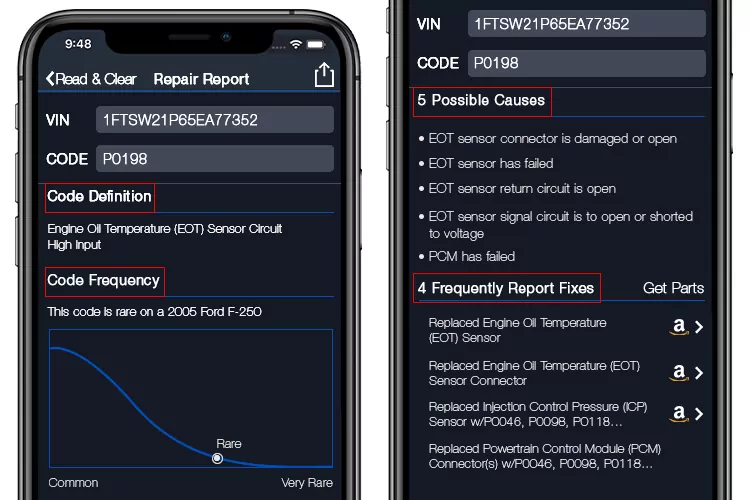
With OBDLink MX+, you have the code and its definition only. But in exchange, it can scan more OEM codes than Bluedriver, thanks to its support for additional protocols (HS, MS, GM SW-CAN). Meanwhile, Bluedriver only supports HS-CAN.
Live data
OBDLink MX+ and Bluedriver can both display live data in three formats: text, graphs, and gauges. But MX+ goes further and can read live data from various systems (ABS, SRS, etc.) in vehicles like Ford, Mazda, Nissan/Infiniti, Toyota/Lexus/Scion.

Additionally, MX+ can read transmission temperature, which Bluedriver cannot. Bluedriver only reads live data from the engine only and lacks features like monitoring transmission temperature or tire pressure.
Moreover, OBDLink MX+ has a faster refresh rate than Bluedriver, making it one of the fastest Bluetooth scanners available today.
Advanced functions
Bluedriver supports three service functions: oil reset, TPMS reset, and battery registration (BMW/MINI).
OBDLink MX+ has no advanced functions if you use the default app. But when used with third-party apps, it becomes incredibly versatile. You can perform car coding and access various advanced features with apps like:
- Carista (for Audi, Toyota, BMW, …)
- Forscan (for Ford, Mazda, Lincoln, …)
- AlfaOBD (for FCA vehicles)
- Bimmercode/Bimmerlink (BMW/MINI), etc.

Therefore, MX+ is a clear winner in terms of advanced functions when combined with third-party apps.
Today’s best OBDLink MX+ price:
Today’s best BlueDriver price:
OBDLink MX+ vs. BlueDriver: Vehicle Coverage
Both OBDLink MX+ and Bluedriver work with regular OBD2-compliant cars and light trucks.
OBDLink MX+ has extra access to certain protocols like J1850, MS-CAN, and SW-CAN. This makes MX+ a great option for people who own GM, Ford, Infiniti, Lexus, Lincoln, Mazda, Mercury, Nissan, Scion, or Toyota cars.
On the other hand, BlueDriver’s enhanced diagnostics cover cars from 13 major manufacturers, including Subaru, Volkswagen, BMW, etc. These vehicles are not covered in MX+’s enhanced diagnostics.
Today’s best OBDLink MX+ price:
Today’s best BlueDriver price:
OBDLink MX+ vs. BlueDriver: Design & Hardware
Regarding design, both OBDLink MX+ and Bluedriver are almost the same size, making them compact and easy to carry.
The Bluetooth version of Bluedriver is 2.0, while OBDLink MX+ uses version 3.0.
However, I have yet to notice any significant difference in practical use, as both rarely have connection issues.
One notable distinction is that OBDLink MX+ features a sleep mode, whereas Bluedriver does not. As a result, Bluedriver consumes more battery when in sleep mode compared to MX+. If you use Bluedriver, I suggest removing it from the vehicle after use to conserve battery power.
OBDLink MX+ vs. BlueDriver: After-sales service
Both scanners offer free lifetime updates, but I’ve noticed that OBDLink releases updates more frequently than Bluedriver. OBDLink had its latest update in May 2023, while Bluedriver’s was in July 2022.
For those who value a longer warranty, the MX+ with its 3-year warranty would be a more secure choice. In contrast, Bluedriver provides only a 1-year warranty.
In terms of customer support, both companies seem to be on par, responding to emails at a moderate speed (around 1-2 days).
Today’s best OBDLink MX+ price:
Today’s best BlueDriver price:
Recommendations
BlueDriver is my top recommendation for everyday drivers. Its easy-to-use interface and useful “Repair report” feature make it a breeze during use.
And for anyone who loves advanced functions like car coding, OBDLink MX+ will be a perfect choice when it is compatible with dozen of apps.
Today’s best BlueDriver price:

Pros
- Repair suggestions
- Full-system diagnostics
- Cover multiple car brands
Cons
- Can’t work with third-party apps
- Only 3 reset functions
Today’s best OBDLink MX+ price:

Pros
- Customizable gauge for live data
- Fast refresh live data
- Perfect for specific car brands
Cons
- Random connection troubles
Read more: OBDLink CX vs. MX+: Which One Is The Winner?
Related Posts
OBDLink CX vs. MX+: Which One Is The Winner?
Never Buy Bluedriver Before Reading This Review [Updated 2024]
OBDLink MX+ vs. LX: Why is MX+ more costly, but many drivers want it?
OBDLink EX Review: Is It the Best Adapter To Work With FORScan?