The OBDLink SX Scan tool can quickly turn your PC or tablet into a handy diagnostics device in just a few simple steps.
You can get real-time engine data and statistics on the go on any car you may wish to run a diagnostics check on.
In this post, I will walk you through the detailed review of OBDLink SX and the competition between it and its brothers OBDLink LX and OBDLink EX.
Let’s go!!

Table of Contents
Detailed review of OBDLink SX

Compatibility
The OBDLink SX Scan tool offers the user a sophisticated yet easy to use diagnostics system to use on the go. It is compatible with all cars manufactured in the year 1996 or later sold in the US. This, however, exempts hybrid vehicles.
It also supports EOBD, JOBD, and other cars with OBD-II support.
Once in possession of the OBDLink SX Scan tool, all you need is a windows OS device equipped with a USB port, and you are ready to go. The process is easy to set up and get started with.
Display

As a purely external device, the OBDLink SX Scan tool connects your tablet or laptop directly to your car. At this point, you can instantly start viewing the diagnostics of the analysis from your device’s display.
As such, the device’s display performance is purely limited to your tablet or laptop’s capabilities.
Software
OBDLink SX Scan tool offers a sophisticated yet straightforward diagnostics system. You can easily install the system on your laptop or tablet and start accessing its features at any time you want.
The software allows you to perform several exclusive tasks, including access to graphs, logs, as well as real-time data. Since you can do all of this from the comfort of your windows device, you can take screenshots of the statistics that you may wish to have a look at later.
Features and functionality
OBDLink SX Scan tool surpasses all other diagnostics tools in the market at this time owing to its features and capabilities when it comes to functionality.
- Fast diagnostics information: The software offers the user the fastest real-time analysis data. It has been ranked as the quickest analysis tool in the market at this time.
- Intelligent sleep mode: It hosts smart sleep mode capabilities and third-party software support that might come in handy in getting the most out of the tool.
- Read and erase trouble codes: The software allows the user to read and erase trouble codes easily.
- Online links: The OBDLink SX Scan tool suggests useful online links that may help fix errors that may come up in diagnostics.
- Freeze frame: You can take screenshots directly from the software for storage and retrieval later.
- Turn off check engine light: This is a useful tool for managing the irritating check engine light.
Pros
- Fast: The OBDLink SX Scan tool is currently the fastest diagnostic tool on the market. It can deliver more data samples than any other similar device ever manufactured.
- Small and handy: The OBDLink SX Scan tool, being a connector tool, is small and convenient for both personal and market use.
- High-end software: The OBDLink SX Scan tool offers sophisticated software that guarantees efficiency in the display of diagnostics and proper detail. Being updated frequently serves as an advantage to the overall benefit of the product’s software.
- Easy to install and use: The software is easy to install and start using on your windows device. At any point, the user can learn to efficiently manage all aspects of the software’s performance to best suit their wants. Connection to the gadget itself is also just as quick and straightforward.
Cons
- Lacks display: The lack of display on the device may be a limitation, especially in cases where you may not have your laptop or tablet nearby.
- Needs windows device: The OBDLink SX Scan tool software works on Windows devices only. The user has to own a Windows tablet or laptop computer to use the gadget efficiently, which may limit users who favor other companies such as Apple devices.
- USB support: The OBDLink SX Scan tool needs USB support to work, which means that the user has to have a tablet with USB support or else cannot access the device’s functionality.
Compared to other OBD-II devices on the market, these three cons may come as a significant disadvantage over its competitors.
Recommendation
This tool is easy to use and manage on the go. Its price is low enough to be afforded for personal use.
As such, beginners who want to know their way around their car best suit it, which may also greatly help them fix their cars’ minor issues.
Check Price at AmazonOBDLink SX vs. OBDLink EX vs. OBDLink LX comparison chart
 ScanTool OBDLink SX |  OBDLink EX |  OBDLink LX |
|
| Customer Rating |  | 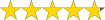 | 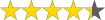 |
| Price |  |  |  |
| Product Dimensions | 3.5" x 0.9" x 1.8" | 3.5" x 1" x 1.8" | 1.8" x 0.9" x 2" |
| Item Weight | 3.2oz | 3.89oz | 1.12oz |
| Supported Operating Systems | Windows, Android 3.1+ | Windows | Windows, Android |
| Connection method | USB | USB | Bluetooth |
| All OBDII Protocols Support | ✔ | ✔ | ✔ |
| Support GMLAN | -- | ✔ | -- |
| Support Ford (MS-CAN) | -- | ✔ | -- |
| Hacker-proof security | -- | ✔ | ✔ |
| Full OBDII Modes | -- | ✔ | ✔ |
| Turn off CEL | ✔ | ✔ | ✔ |
| Read & Clear DTCs | ✔ | ✔ | ✔ |
| Freeze frame Data | ✔ | ✔ | ✔ |
| Live Data | ✔ | ✔ | ✔ |
| ABS, SRS Diagnosis | -- | ✔ | -- |
| Transmission Diagnosis | -- | ✔ | -- |
| Bottom Line | Beginners who want to know their way around their car best suit OBDLink SX. | Highly recommended by FORScan Team for Ford, Mazda, Lincoln, Mercury. | Useful and well worth the money. Highly recommend for ordinary car drivers |
The Bottom Line
When purchasing a diagnostics tool for personal use, you must consider many factors: your price range, what you plan to use the product for, and what other options you have compared to similar products.
As such, the OBDLink SX Scan tool has proven to be an outstanding choice for both pricing and usability. It is a recommended choice for all beginners and intermediate level users.
RELATED POSTS:


Hello Mr. Miller,
I have a 2004 BMW 330ci. My diagnostic software is ScanMaster-ELM. I recently lost my com cable. Would my software system be compatible with the OBDLink SX?
Thank you kindly for your response.
Sincerely,
Dario
Yes, sure. Read more here-https://www.amazon.com/ask/questions/asin/B005ZWM0R4/7/