Right now, there aren’t too many great OBD2 software options for Windows, but don’t worry.
We’ve taken the time to research and test 12 different software options for two weeks. Our OBDAdvisor tester team has now handpicked the top 5 OBD2 software choices for laptops that should fit everyone’s needs.
We’re hoping that, after reading our review, you’ll easily find the one that suits you best.
| Tester | OBD Advisor’s Testers |
| Testing date | Oct 17st – Oct 31st, 2023 |
| Number of tested software | 12 |
| Number of tested cars | 10 |
Comparison Table of 5 Best ELM327 OBD2 Software for Windows Laptop
[Note: Swipe left for full table]| Product | |||||
|---|---|---|---|---|---|
TOAD Pro | Check Price | ||||
Forscan | Download | ||||
OBDWiz | Download | ||||
ScanMaster | Download | ||||
Autoenginuity | Check Price | ||||
Table of contents:
#1. TOAD Pro – Best OBD2 Software for Windows

Price: Under $100
TOAD Pro is software suitable for DIYers and home mechanics.
If you are looking for personalized dashboards with data displayed as convenient graphs, it can meet your needs.
Pros
- Read engine and transmission codes
- Fast live data
- Edit the car’s ECU map
- Cover a lot of car brands
Cons
- ABS and SRS systems are not supported
- Not compatible with macOS
TOAD Pro is a software designed for home mechanics, offering basic diagnostic functions.
When it comes to the interface, somehow, we found it to be quite similar to ScanMaster, which is user-friendly and easy to navigate.
In terms of functionality, TOAD Pro covers the essentials needed by home mechanics. It can read the codes of two main systems: the engine and transmission. However, it doesn’t offer support for other systems like ABS or SRS.
It’s important to note that TOAD Pro doesn’t support six specific car models: Dodge/Ram, Jeep, Chevy, LandRover, GMC, and Tesla.
When it comes to live data, TOAD Pro supports over 90 crucial PIDs for diagnostics. What we appreciate most is its ability to provide an audible warning if a parameter value goes beyond the normal operating range.
Furthermore, TOAD Pro offers the capability to edit the ECU map file. Basically, it plays as an ECU HEX editor, nothing more. You still need to buy a tuner that supports your car to use this function.
If you need an ECU HEX editor, TOAD Pro is worth considering. If not, we recommend going for OBDWiz or ScanMaster for free basic functions.
#2. Forscan – Best OBD2 Programmer Software for Ford

Price: Under $50
Forscan is a powerful OBD2 software designed specifically for Ford, Mazda, Lincoln, and Mercury vehicles.
It is an excellent choice for anyone looking to customize or fix their cars.
Pros
- Various types of live data
- Support Ford HS-CAN and MS-CAN
- Wide range of customization
- Cover 99% Ford modules
- Frequent updates
- Good customer support
Cons
- Difficult for beginners to use
Forscan software, designed for Ford, Mazda, Lincoln, and more, is our top recommendation for owners of these vehicles.
The reason is simple: it’s one of the best software tools we’ve ever tested, and it’s incredibly affordable at just $12 per year.
We put Forscan to the test and found its advanced functions designed for Ford vehicles to be highly impressive. When it comes to scanning trouble codes, Forscan can pull rare manufacturer-specific codes.
Also, what sets Forscan apart and led us to include it in our list is its ability to customize your vehicle. It offers two ways to customize your vehicle: a user-friendly written format, great for beginners and home mechanics, and a more advanced as-built format with a wider range of options for professionals.
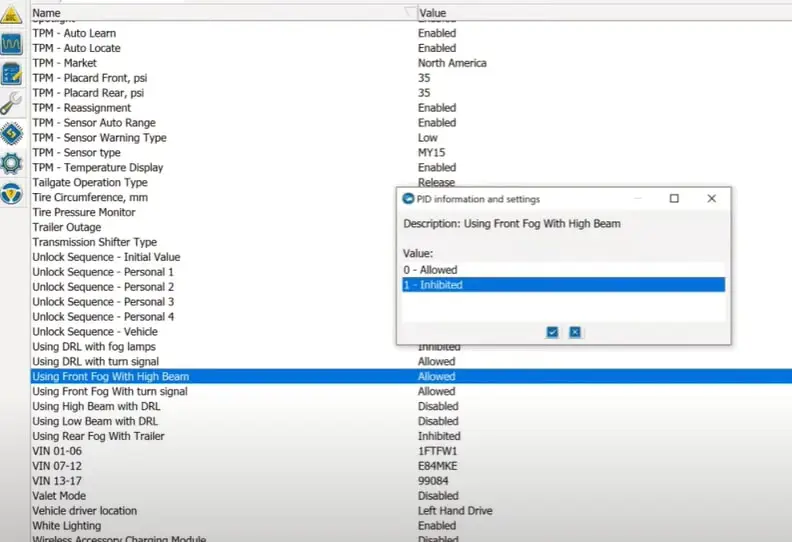
The speed of this software is impressive, especially when we used it with the OBDLink EX adapter.
The only downside we can find is its programming and configuration numbers can be overwhelming for beginners.
#3. OBDWiz – Free OBD2 Software for Windows
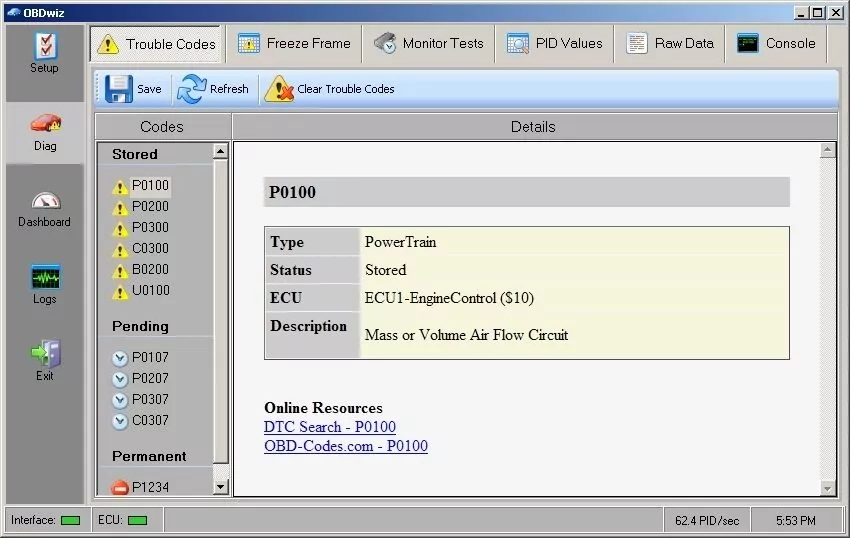
Price: Free
OBDWiz is a perfect choice if you need software that can help you reset CEL easily.
Combining it with an OBDLink adapter, it’s not a big deal to diagnose and repair your cars!
Pros
- Fast scan rate
- Intuitive interface
- Provides your fuel consumption data
- Gives more information than its competitor
Cons
- Limited advanced functions
- Incompatible with Apple computers
If you’re a beginner and want software that’s easy to use for reading and clearing trouble codes, OBDWiz is a solid choice.
This software is beginner-friendly, providing basic features without overwhelming complexity. During our testing, we found OBDWiz to be straightforward, although its interface may appear a bit outdated.
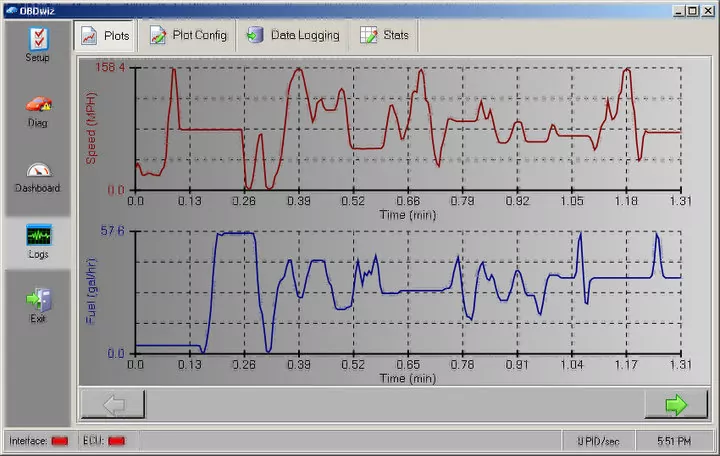
In terms of what it can do, it performs well. OBDWiz effectively reads and clears trouble codes in the engine and transmission systems. Unfortunately, it doesn’t extend support to other systems.
One notable feature is its smog test function. It not only informs you about the smog test results but also pinpoints which systems might be causing issues, making it easier to identify necessary repairs.
When it comes to live data, OBDWiz impressively supports over 90 sensors (PIDs), providing essential diagnostic data for your vehicle.
One noteworthy downside is that although this software is free, you’ll need an OBDLink scanner from the same manufacturer, such as SX or LX, to use it. But we think this isn’t a big deal as OBDLink adapters are versatile and can work with various software and apps beyond OBDWiz.
#4. ScanMaster – Best Free OBD2 Software for Windows 10

Price: Free
ScanMaster is a user-friendly and efficient software for easy and accurate diagnosis.
If you are looking for OBD2 software that can help you scan basic codes, this software is worth trying!
Pros
- Simple user interface
- All system diagnostic
- Live data function
- Useful DTC search
- Actuator test function
Cons
- Take time to familiarize with the interface
- Slow scanning speed
- Small DTC search and icon
Another free option with more advanced functions that we want to recommend to you is ScanMaster ELM.
At first, we were a bit overwhelmed because there were a lot of small icons at the top of the interface. However, it is still easy to navigate and modern, in contrast to OBDWiz.
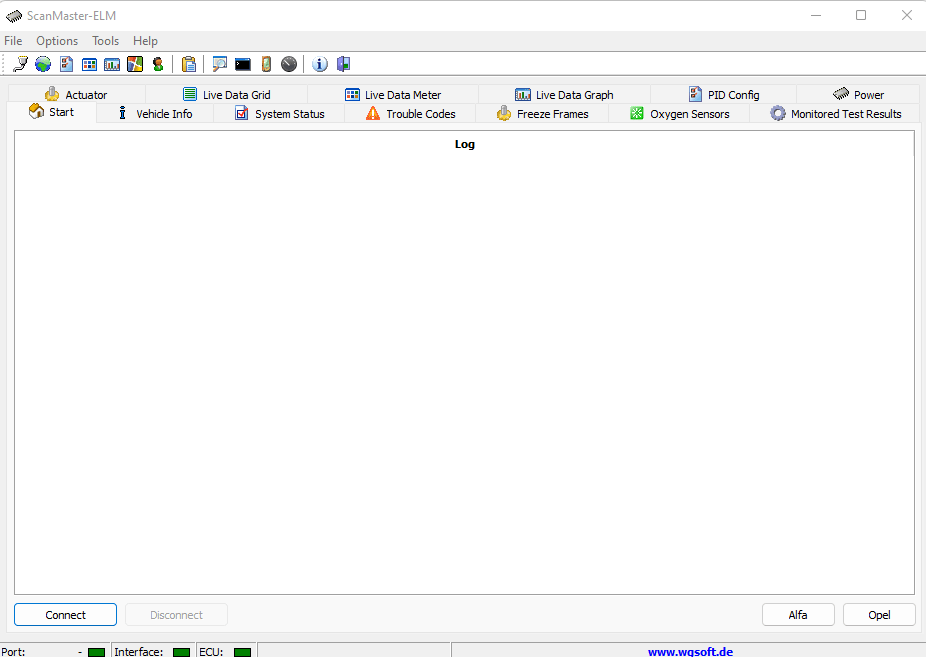
What makes ScanMaster ELM stand out is its excellent functionality in reading codes from all systems, a feature that OBDWiz lacks. We were particularly impressed by the live data options it offers, with three different ways to view data and the ability to monitor up to four parameters at once.
But what really amazed us was that ScanMaster includes free bi-directional control support. It offers only a few basic active tests related to Mode 8, such as fuel pumps and idle valves, but this was a pleasant surprise.
Plus, we like that ScanMaster ELM works with any genuine ELM327 adapter. The only drawback we found was the installation process, which can be a bit tricky, especially if you’re not sure where to download it. Don’t worry; our detailed review provides a guide to make the installation easier.
#5. Autoenginuity – Bi-directional Scan Tool Software for Laptop

Price: Under $1,500
Autoenginuity is expensive compared to other OBD2 software, but it offers unique functions like scanning ABS and airbag systems in addition to engine and transmission.
Its bi-directional control is a valuable feature that attracts mechanics.
Pros
- Bi-directional capability
- Wide range of vehicle coverage
- Vivid live data
- Support enhanced parameters
- Read & clear engine, transmission, ABS, and SRS codes
Cons
- Expensive for personal use
- Old-fashioned interface
If you’re serious about working on cars, Autoenginuity is a solid choice, even though it’s a bit more expensive. Our experience with it has left us convinced of its value.
When we first tried it, we noticed that Autoenginuity’s interface might look a little old-fashioned, but it’s easy to use, making it suitable for both DIY mechanics and professionals.
We put this software to the test, and it impressed us with its thorough system diagnostics and active tests, which are more versatile than what ScanMaster offers.
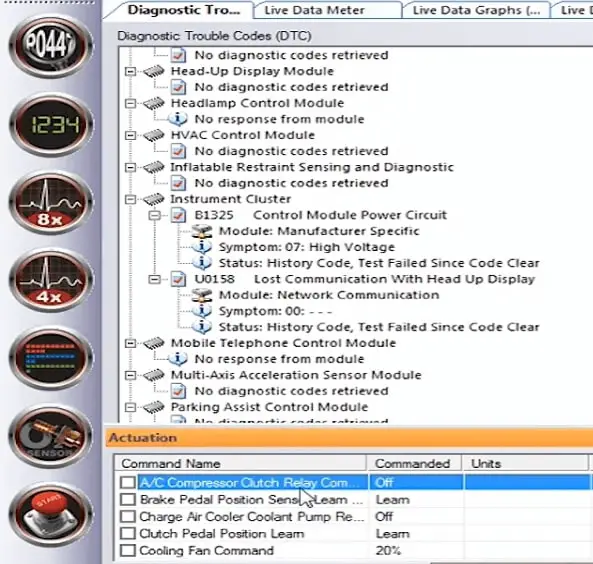
One standout feature is Autoenginuity’s Mode 6, which provides detailed data, making it much easier to understand information. No more struggling with raw data; everything is presented clearly and in a user-friendly format.
In terms of live data, it’s similar to ScanMaster, but it can only read data from two oxygen sensors. This limitation might not work well for vehicles with two banks.
It’s important to note that Autoenginuity comes at a much higher price compared to other options. However, if you truly prefer working with a larger screen, like a laptop, it’s a worthwhile investment.
Conclusion
Thanks for sticking with me till the end!
With my list of the best ELM327 OBD2 software package, I am confident that you’ll pick the right one for you.
If it’s still hard for you to choose, here are my top choices:
- Forscan: Best OBD2 software for Ford owners – for experienced enthusiasts and professional mechanics.
- TOAD Pro: Best OBD2 programming software for Windows – for backyard and home mechanics.
- OBDwiz: Best Free OBD2 ELM327 software full version for laptop/PC – for ordinary car owners.
I hope that my review post for OBD2 software was helpful to you.
I’d love to hear which software you decided to go with!
And if there is any other software you’d like me to review, please don’t hesitate to let me know in the comments section below.
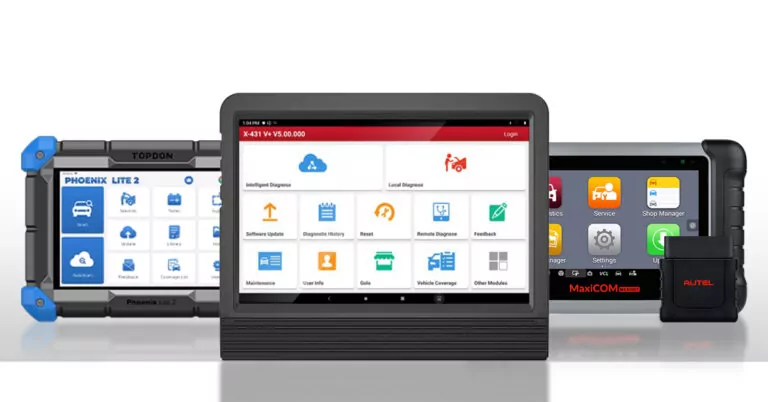



I’m glad to see that there is a good ELM327 OBD2 software for Windows laptop. I’m using one and it works great.