Do you always want a reliable OBD2 adapter that’s worth the price, right? And OBDLink CX packs enough sophistication, compatibility, coverage, safety measures, and convenience for $80!
Users and repairers of BMW, MINI, and Toyota Supra will be the most grateful buyers of this very useful device.
I would like to share my experience in using OBDLink CX as a professional auto mechanic.
This comprehensive review has information about the adapter’s pricing, vehicle coverage, hardware and design, performance, and setup. You will also find out how it compares to OBDLink MX+ and Carly.
Table of Contents
Quick Review
[summary_box id=74555]
Vehicle Coverage
OBDLink CX can be used for OBD2 diagnostics on a wide range of car models and years. This is true even for electric and hybrid cars. I found out that it was possible with the aid of OEM-specific third-party apps for select vehicles. For example; apps like Carista, Car Scanner ELM OBD2, Scan My Tesla, and tesLAX support EVs and HEVs (hybrid electric vehicles).
I have been able to use my BimmerCode and BimmerLink apps with OBDLink CX to work on BMW cars. That combo is also supposed to work for MINI and Toyota Supra. It is advisable to begin with BimmerCode before any other app.
It would be wise to find out about OBDLink CX’s vehicle coverage before investing your money in it. Check for your car’s compatibility with the OBDLink CX and BimmerCode combo as well. You can do so by reading about it via the brand’s vehicle coverage page or sending an email to [email protected].
Hardware & Design
1. Hardware
The hardware of OBDLink CX was specially made for BimmerCode.
I guess that is why every of the app’s features that I have used works so well on my Android device. You can link the adapter to your iOS device as well, but remember to put your phone on airplane mode when coding.
Connecting the adapter to my Android device is always fast. I have OBDLink CX’s Bluetooth 5.1 BLE to thank for that. But the connection becomes unstable whenever I move too far away from the vehicle. Still, Bluetooth 5.1 has more stability and uses far less power than older Bluetooth versions.
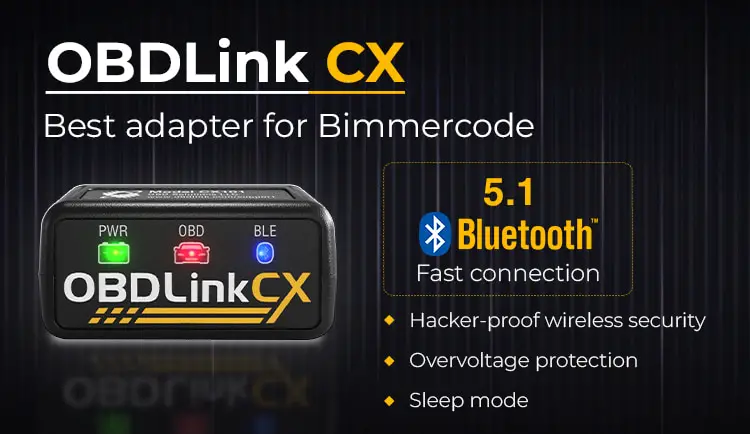
Furthermore, safety is an aspect that has been well-covered by the CX’s hacker-proof wireless security, overvoltage protection, and sleep mode. I have never had to worry about leaving the adapter plugged in, or it draining a car’s battery.
2. Design
OBDLink CX is convenient to carry with its size dimension of 1.3 × 1.8 × 0.9 inches and weight of 2.39 ounces.
It has a plastic exterior that is strong enough not to get damaged whenever it falls from my hands. But it has only fallen a couple of times, so I cannot say for sure if the impact is adversely affecting the device.
This adapter is easier to handle and plug into an OBD2 port compared to the OBDLink MX+ I was using before. And that is because of its smaller size. The MX+’s size dimension is 2.01 × 0.91 × 1.81 inches.
Performance
1. Read Trouble Codes with BimmerLink
OBDLink CX allows me to read and clear fault codes easily with the aid of my BimmerLink app.
The app has options for info memory, error memory, and permanent errors to check and clear such codes. I can also generate reports from the error code results. Cars that I have worked on in this regard include BMW, Chevrolet, Kia, Mazda, Toyota, and Volvo.
Keep in mind that there have been instances when the app was not able to clear all the fault codes found in the info memory section.
For example, code 480AB5 on a 2012 BMW 318d from dynamic stability control. This code comes up when the transfer case is overheating, meaning that it is time for a fluid change.
2. Customize Cars with BimmerCode and Performing Advanced Functions with BimmerLink
BimmerCode app lets me unlock, lock, and customize features on cars just as the ads stated.
I have been able to lock annoying features such as:
- interior light/screen staying on,
- pop-ups during drive mode changes,
- auto start/stop,
- driver’s side unlocking alone,
- seatbelt chimes, etc.
Settings for “Angel Eyes”, Code iDrive, Folding Mirrors, Sport Mode, Bluetooth Audio, and so on can be tweaked without any difficulty. BimmerCode can do all that on BMW, MINI, and Toyota Supra cars easily! I have a BMW F82 that I was able to successfully code with OBDLink CX and BimmerCode recently.
The expert mode on my BimmerCode app gave me access to extra modification features. Although it took me some time to get used to that functionality after doing some research online.
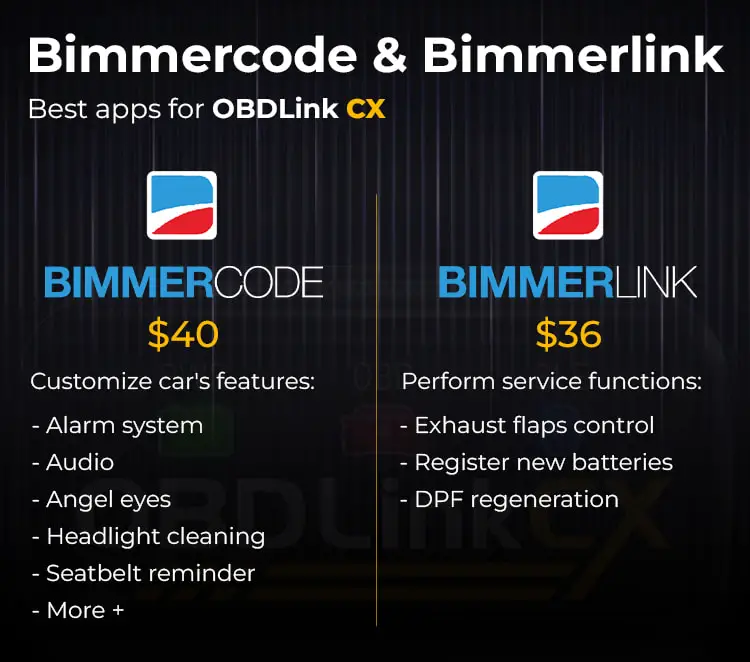
The issue is that you need to use BimmerCode and BimmerLink together if you want to realize the CX’s full potential.
I had to pay to get both apps on my mobile device. Presently, BimmerLink cost $36, while BimmerCode cost $40.
Adding BimmerLink to my app collection has enabled me to code cars, watch live stats, control exhaust flaps, and register new batteries. You will not have to go to the dealership for such services as a car owner.
3. Perform Service Reset with BimmerLink

Pairing BimmerLink with the CX let me reset five service counters on BMWs, which are also known as condition-based servicing (CBS).
These are:
- Engine oil,
- Brake front,
- Brake rear,
- Brake fluid,
- Vehicle check.
Carly lets you perform the above tasks as well; but BimmerLink is cheaper, simpler, faster, and more useful.
Price, Warranty, & Updates
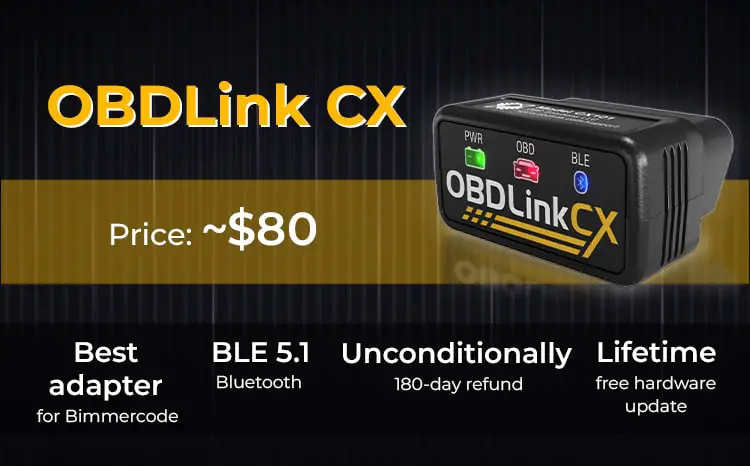
I purchased the OBDLink CX for $80. I would say it is a little on the expensive side. But the good thing is that it came with a 3-year warranty and an unconditional 180-day money-back guarantee.
I can say that I have gotten the value of my purchase back because the adapter has helped me to fix and customize many BMWs over the months.
OBDLink CX undergoes routine firmware upgrades which can be done through the OBDLink app’s settings. It has been a simple process of going to the settings section, clicking on “Firmware Updates”, and then selecting “Check for Updates”. The upgrade will begin if a new package is available.
How To Set Up
It was initially difficult to set up my OBDLink CX.
The first challenge I faced was realizing that the small instruction manual is for a 90s-style car with a key ignition.
Most recent-year model cars have “start” pushbuttons (not keys) and do not feature an engine “run” mode. However, the manual requires you to put the key into “run” and not “accessory” mode.
A recent-year model car will already be in accessory mode, once you open its door to plug in the OBD2 adapter. But the manual states that the vehicle should not be in that mode.
I saw error messages on the OBDLink software downloaded on my mobile device the first time I tried to plug in the adapter. This meant that I could not proceed with the setup even after retrying several times.
I would have given up on the newly purchased adapter if not for an idea that came to mind.
I decided to leave the car’s door open for about 30 minutes. The result was that the vehicle deactivated the accessory mode automatically and “went dark”.
On plugging in the adapter, the software immediately began to set up the Bluetooth connection.
Key Takeaway
I highly recommend OBDLink CX to owners of BMW, MINI, and Toyota Supra because of the adapter’s undeniably great compatibility with Bimmer apps, especially BimmerCode.
It would also be a worthy investment for auto repairers who specialize in repairing BMWs. This is because of its all-series coverage as well as full customization and unlocking features when linked with BimmerCode.
Do not forget the exhaust flap control and battery registration services that can be carried out with the aid of BimmerLink.
Check OBDLink CX’s latest price:
[summary_box id=75424]
OBDLink CX’s Alternatives
#1. Carly
With Carly, I was able to perform most of the functions that the CX offers in one app.
For example; read & clear codes, customizations, and advanced services functions.
There is no need to have two separate apps like BimmerLink and BimmerCode on your device. The downside is that I had to pay for an expensive high yearly subscription, unlike the Bimmer apps that require a once-off payment.
You can check my full comparison review of Carly and the two Bimmer apps coming with OBDLink CX in the link below.
Check Carly’s latest price:
[summary_box id=75341]
#2. OBDLink MX+
The MX+ has stronger hardware than the CX.
It also offers faster live data support for cars. I have had to keep using mine because of its enhanced add-ons for Ford and GM vehicles.
You may still want to go for the CX because the MX+ is a costlier alternative at $140.
Check OBDLink MX+’s latest price:
[summary_box id=75342]
What’s Next?
You might have one or two things to say after reading this lengthy review.
For example, let me know what you think about OBDLink CX’s functions.
Whatever your question is, rest assured that all of them will be answered.
I will be happy to provide you with the information you need.


Hello.
Does the OBDLink M+ have all the features and advanced functionality to use on a 2023 BMW as the OBDLink CX when using BimmerCode?
Hi,
Since I’m not familiar with your specific car models, so I’m afraid I can’t give you the exact answer.
But don’t worry; you can check how many coding options are available for your specific car model on Bimmercode’s website- https://bimmercode.app/cars/.
Hope this helps.