We understand that with so many Foxwell products available, it can be tough to choose the right one for you.
To help, we selected the top 12 Foxwell scanners based on their popularity on e-commerce sites. After extensive testing over 14 days, we’ve narrowed it down to the 6 best options for beginners, home mechanics, and professionals. So, whatever your requirements, you’ll find the perfect fit among these 6 products.
More testing details can be found in the table below.
| Tester | OBD Advisor’s Testers |
| Testing date | Oct 1- Oct 14, 2023 |
| Number of tested products | 12 |
| Number of tested cars | 10 |
Best Foxwell Scanners Comparison Chart
[Mobile users: Swipe left for full table]| Product | What can it do? | Check Price | |
|---|---|---|---|
Foxwell NT301 | - Engine-system diagnosis - Graph live data - Smog check | Amazon Foxwelldiag > |
|
Foxwell NT201 | - Engine-system diagnosis - Graph live data - Smog check - Cheap price | Amazon |
|
Foxwell NT630 | - Four-system diagnosis - Active tests for ABS, SRS - ABS bleeding - Oil/EPB/SAS reset | Amazon |
|
FOXWELL NT809BT | - Full-system diagnosis - Bi-directional control - Wireless connection - 30+ service functions - 3 years free update | Amazon Foxwelldiag > |
|
FOXWELL NT909 | - Full-system diagnosis - Bi-directional control - Key program - 30+ service functions | Amazon |
|
Table of Contents
Best Foxwell scanners for Beginners
#1. FOXWELL NT301
[summary_box id=74357]
We absolutely gave the Foxwell NT301 a perfect score of 10 without any hesitation. One big reason for this is how fast it works. When we read the code, it only takes 1-2 seconds to load the screen with the trouble codes and their definitions. Checking I/M readiness is a breeze, too, just an 8-second wait.
This scanner can also display live data in a graph format, which makes checking O2 sensors a breeze. The live data refreshes quickly and is easy to read. But remember that the graph live data can only show 1 parameter at a time.
Another thing we appreciate about this scanner is how user-friendly it is. The I/M readiness button is designed as a Hotkey, making it easy to spot and very convenient for beginners.
All these advantages are why the Foxwell NT301 consistently ranks in the top 5 best-selling OBD2 scanners. It’s a reliable and trusted choice for beginners looking to get started.
Today’s best Foxwell NT301 deal:
#2. FOXWELL NT201
[summary_box id=87546]
If you’re a fan of the Foxwell NT301 but want to save an extra $20, then the FOXWELL NT201 is a great choice for you.
We’re confident that the Foxwell NT201 is like the twin brother of the Foxwell NT301. They both have the same supported functions. Whether it’s reading codes, doing a smog check, or checking live data, the Foxwell NT201 is just as fast and accurate as the NT301.
In a nutshell, when you try out the functions on the Foxwell NT301, you’ll have the exact same experience with the Foxwell NT201.
The only thing that sets them apart in terms of price is the difference in design and hardware. The screen on the Foxwell NT201 is 0.4 inches smaller than the Foxwell NT301. However, this difference is so tiny that you’ll hardly notice it when using it.
What’s more significant is that the Foxwell NT201 doesn’t come with a rubber cover to protect it from strong impacts. Therefore, in terms of durability, we’d rate the Foxwell NT201 at 9 points out of 10.
Today’s best Foxwell NT201 deal:
Best Foxwell scanners Home Mechanics
#1. FOXWELL NT510 Elite
[summary_box id=85113]
Foxwell NT510 Elite is the most powerful yet affordable scanner specially designed for specific car brands like BMW, GM, Mercedes, Audi, Chrysler, Toyota, Porsche, and more.
We tested the famous Foxwell NT510 Elite for BMW, and below are this scanner’s two main strengths:
The first strength is its versatility. The Foxwell NT510 Elite can be seen as an all-in-one device that can meet 95% of a user’s needs with its many advanced functions: full-system scan, 18+ service functions, and even active tests.
The second strength is its affordability. With a list of advanced functions like the ones mentioned, its price is only around $160. This is only about a third of the price of other universal scanners offering similar functions.
However, we did find a weakness. We noticed that its processing speed is not very fast. For example, when we performed a full system scan on a BMW, it took about 3-4 minutes.
Overall, if you’re looking to get a scanner just for BMW, MINI, and Rolls Royce, then the Foxwell NT510 Elite is the best choice. It’s both budget-friendly and versatile.
Today’s best Foxwell NT510 Elite deal:
#2. FOXWELL NT630 Plus
[summary_box id=74356]
FOXWELL NT630 Plus is the ultimate solution for ABS and SRS problems. And we have two main reasons to support this claim.
Firstly, it covers all the necessary functions related to ABS and SRS systems. Whether you need to read codes, access live data, perform ABS bleeding, or conduct active tests for ABS systems, this device covers you.
Secondly, it is incredibly affordable, priced at approximately $150. Considering its extensive capabilities and features, this is a great value for money.
When it comes to processing speed, it does vary depending on the task. For instance, a quick scan of all systems is completed in just 20 seconds. That’s quite impressive!
However, if you’re looking to view live data in graph form, it takes more time to load the data. We timed it and found that it took exactly 29 seconds to load the screen to select PIDs to display on the graph. As for the refresh rate when viewing live data, it’s a bit delayed, taking about 1.5 seconds to see it refresh.
But, if your main focus is on diagnosing and repairing engines, ABS, and SRS, there’s no more affordable option than Foxwell NT630 Plus. It’s a solid choice!
Today’s best FOXWELL NT630 Plus deal:
Best Foxwell scanners for Professionals
#1. FOXWELL NT809BT
[summary_box id=74347]
Foxwell NT809BT is an advanced tool designed for professionals.
One of the standout features of this scanner is its incredibly user-friendly interface, especially when viewing live data. It’s so easy to switch from text data to a graph format. Even when we chose to view 3 PIDs at once, the Live data refresh rate remained impressively fast.
Regarding processing speed, we’ve found that this scanner is lightning-fast for newer cars, especially those from around 2005 or later. For these cars, the quick scan took between 20 to 24 seconds in our tests. However, for cars made before 2005, the scanning process is a bit slower, taking up to 40 to 45 seconds.
If you were to ask us about the biggest downside of this scanner, it’s the lack of key programming function. Considering its price of nearly $500, this omission is a bit hard to overlook. However, aside from this, the scanner offers a comprehensive range of reset and relearn functions.
So, if you’re a fan of Foxwell and in need of a bidirectional scanner, the Foxwell NT809BT is definitely worth considering. But if you require Key Programming function, then the Foxwell NT909 would be the better choice for you.
Today’s best Foxwell NT809BT deal:
#2. FOXWELL NT909
[summary_box id=87549]
FOXWELL NT909 is a step up from the Foxwell NT809 with the 3 significant improvements.
Firstly, the coverage for camshaft position relearn has seen a remarkable improvement compared to the NT809. In our previous tests, the NT809 only supported crankshaft relearn for 7 out of 10 vehicles, but with the NT909, the coverage increased to 9 out of 10.
Secondly, the FOXWELL NT909 now offers additional key programming and ECU coding functions. These functions are missing in the FOXWELL NT809. It’s important to note that this coding function on Foxwell NT909 is currently available for BMW cars only.
Lastly, the battery capacity has been doubled, going from 4000 mAh to 8000 mAh. This upgrade significantly reduces the need to recharge the scanner multiple times a day.
In a nutshell, the Foxwell NT909 is a user-friendly, fast, and versatile tool that covers 95% of the functions needed for professional work. It’s a fantastic upgrade!
Today’s best Foxwell NT909 deal:
FAQs
Which is the best Foxwell scanner to buy?
The best Foxwell scanner to buy will depend on your specific needs and budget.
If you’re looking for a code reader for basic tasks such as reading engine codes or viewing live data, the affordable yet powerful Foxwell NT301 would be a suitable choice.
However, if you require a more advanced scanner for complex repair jobs, you may want to consider the Foxwell NT624, which offers full-system scanning and 8 service functions.
Alternatively, the bidirectional capabilities of the Foxwell NT809BT make it another excellent option for advanced diagnostics and repair tasks.
Is Foxwell a good scanner?
Yes, Foxwell is generally regarded as a good scanner brand. They offer a wide range of OBD2 scanners and diagnostic tools that are known for their quality, reliability, and functionality.
Many users have reported positive experiences with Foxwell scanners, praising their accuracy, ease of use, and comprehensive diagnostic capabilities.
Additionally, Foxwell provides regular software updates to ensure compatibility with newer vehicle models and improve overall performance.
Where are Foxwell scanners made?
Foxwell scanners are manufactured in China. The company has its headquarters in Shenzhen, China, and their products are produced and distributed from there.
While the manufacturing takes place in China, Foxwell products are sold and distributed globally, reaching customers in various countries around the world.
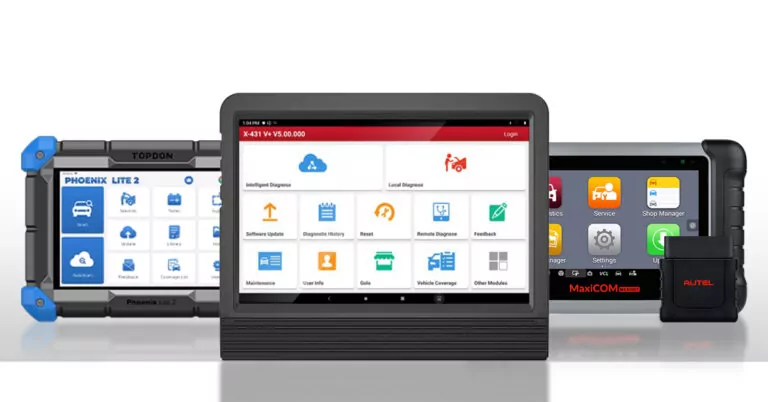



what are your thoughts on foxwell nt710?
Hey Dave,
I’m sorry that I’ve never tried it so far.
Can you tell me more about your skill level, your needs and budget so I can recommend a suitable scan tool for you?