Ever wondered about the BMW Emergency Call Malfunction? It’s that quirky moment when your car’s emergency call system decides to go on vacation just when you need it.
Imagine you’re driving along, and bam! The “Emergency Call Malfunction” message pops up. Don’t sweat it. You’re not the only one.
Stick around, and I’ll walk you through what might be causing the Emergency Call Malfunction and how to fix it.
What Does the BMW Emergency Call Malfunction Mean?
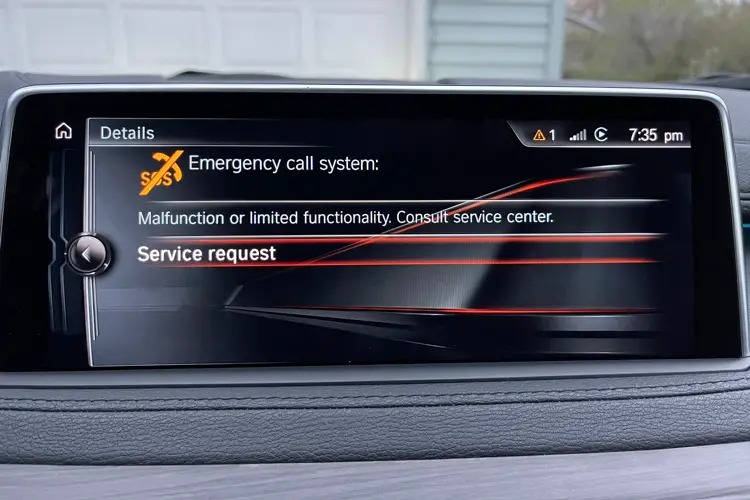
The BMW Emergency Call Malfunction typically refers to an issue with a BMW vehicle’s emergency call system.
Emergency Call system, also called eCall or SOS call system, is designed to automatically call emergency services in case of a serious accident or collision.
This system uses sensors and other data to detect significant impacts and deploys airbags, and then automatically calls emergency services to request assistance.
It uses GPS technology to accurately determine the vehicle’s location and transmit it to emergency services. This is crucial for enabling rapid response in case of an accident.
In addition to automatic triggering, the system often includes a manual emergency call feature. This allows occupants to manually initiate an emergency call by pressing an eCall button inside the vehicle, usually located near the rearview mirror.
Can I Drive with the BMW Emergency Call Malfunction?

Yes. You can generally drive with the “Emergency Call Malfunction” message, as it won’t directly affect driving.
While it might not always be a critical emergency, addressing the issue promptly is important to ensure that the SOS call system functions properly when needed.
Why Is BMW Emergency Call Malfunction On?
Bad Battery
A weak or failing battery can affect various electronic systems in a vehicle, including the emergency call system. If the battery voltage drops below a certain level, it might disrupt the system’s normal operation.
Solution: Check the vehicle’s battery voltage. If the battery is weak or failing, replace it with a new one.
Faulty Satellite Radio
The eCall system in some vehicles uses satellite signals to communicate with emergency services. A problem with the satellite radio module or its connection could lead to a malfunction in the SOS call system.
Solution: Contact a BMW dealership or service center to identify the problem and repair or replace the faulty module.
Technical Glitch
A technical glitch refers to a temporary software or hardware issue that disrupts the normal functioning of the emergency call system. Various factors, such as a momentary software error, a sensor reading anomaly, or a connectivity hiccup, could cause this.
Solution: Try restarting the vehicle by turning it off and then back on. If the issue persists, you can also perform a system reset according to your vehicle’s manual instructions.
Sensor or Module Failure
The emergency call system relies on various sensors and modules to detect accidents and trigger the emergency call. If one of these components fails or malfunctions, it can result in the error message.
Solution: Visit an authorized BMW service center. They can run diagnostics to identify the specific component causing the issue and replace it if necessary.
Loose Cable
A loose or disconnected cable can disrupt the communication between various components within the emergency call system, leading to a malfunction.
Solution: Check for loose cables. Reconnect proper connections or replace damaged cables if necessary.
How to Reset the Emergency Call Malfunction BMW
If you encounter the eCall malfunction message, you should consider the following steps:
Step 1: Restart Your Vehicle
Turn off the engine, wait for a few seconds, and then start the vehicle again. This simple step can often clear temporary glitches that might be causing the malfunction.
Step 2: Check Battery Voltage
With the engine turned off, use a multimeter to test the battery voltage. A properly functioning battery voltage should be around 12.6 to 12.8 volts when the vehicle is not in operation.
If the voltage is significantly lower than this range, it indicates that your battery needs to be replaced.
Step 3: Inspect Cables and Connections
Check for any visible damage to the cable itself, connectors, or associated components. If you notice any damage, replace the damaged parts.
Step 4: Use a Diagnostic Tool to Read the Trouble Codes
If you can access an advanced diagnostic tool or scanner, connect it to your vehicle’s OBD2 port. Check for any relevant error codes related to the emergency call system.
Use the scanner’s built-in code library or refer to the scanner’s manual to interpret the codes. Additionally, you can search online or use dedicated code interpretation websites to find explanations for the specific codes you retrieved.
Step 5: Perform Necessary Repairs
If the codes correspond to issues you’re comfortable fixing, you can attempt the repairs yourself. However, for complex issues or if you’re unsure about the necessary repairs, it’s advisable to seek professional help.
Step 6: Clear the Codes
Use the OBD2 scanner to clear the codes from the vehicle’s system once you’ve addressed the underlying issues.
Find the “Erase Codes” option using the scanner’s menu. Select it to initiate the clearing process.
What’s Next?
The Emergency Call malfunction indicates a concerning breakdown in BMW’s eCall system.
To take charge of your safety, it’s highly recommended to invest in an OBD-II scanner. This tool empowers you to identify and understand the root cause of the Emergency Call malfunction, potentially saving you time and expenses.
So the next time you encounter the Emergency Call Malfunction, take a deep breath. You’re armed with knowledge, and with a little patience, you’ll have your BMW’s eCall system back in action.
Now it’s your turn!
What is the underlying reason behind this error message appearing in your BMW?
Please feel free to share your thoughts in the comments below!


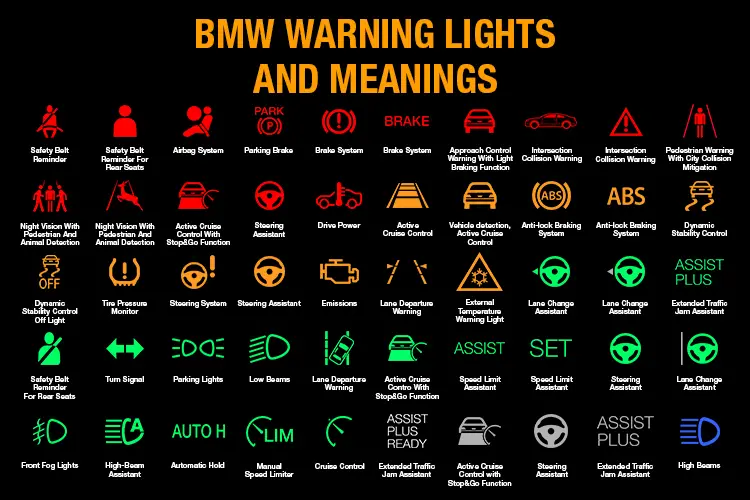

Recommended for you
Auto PDC Malfunction on BMW: Causes and Fixes
Drivetrain Malfunction BMW: 6 Causes and How to Fix It
DSC Malfunction on BMW: Causes and Fixes