Your BMW is displaying an “Auto PDC Malfunction” message, and you might be feeling uncertain about what to do next.
No need to worry; we’re here to assist you in comprehending the possible reasons behind this problem and guiding you through the steps to resolve it.
Let’s get started!
What Is PDC?
PDC, or Park Distance Control, is one of the parking assistance systems in BMWs that uses ultrasonic sensors in the front and rear bumpers to monitor obstacles around your vehicle, particularly when parking or maneuvering at low speeds. The purpose of PDC is to provide you with acoustic and visual warnings about the proximity of obstacles to help avoid collisions.
To activate PDC manually, press the parking assistant button or choose the reverse gear. The LED light will illuminate, and the Parking View will be displayed.

Depending on your equipment, you can choose the Auto PDC feature in the “Parking and Maneuvering” menu. This feature will automatically activate the system during parking maneuvers when approaching a detected obstacle at or below walking speed without having to press the parking assistant button.
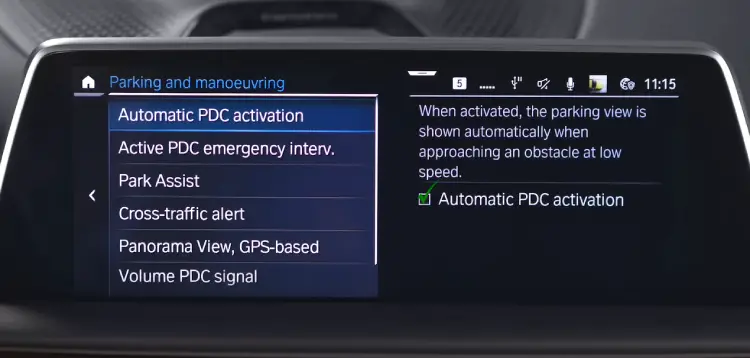
What Does Auto PDC Malfunction Mean on a BMW?

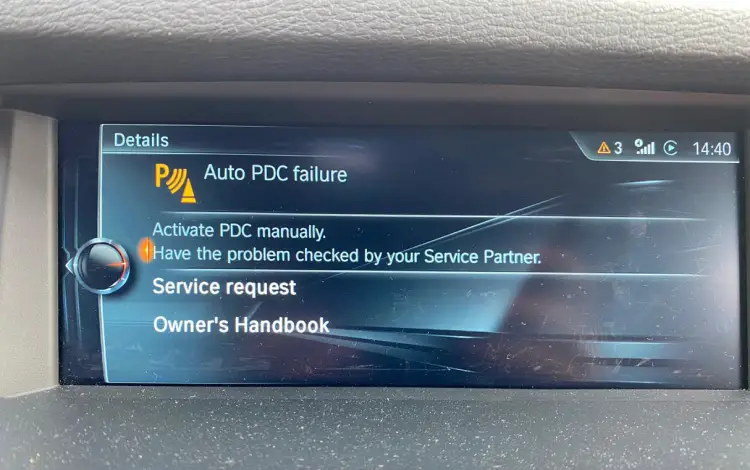
If your BMW is displaying the “Auto PDC Malfunction” or “Auto PDC Failure” message, it means that there is an issue with the Park Distance Control system.
While it is generally safe to drive with the message, you should exercise caution during parking without the automatic parking assistance. It is advisable to have the system diagnosed and repaired as soon as possible to restore the full functionality of the system and ensure your safety.
You can use a BMW-specific scan tool to identify the source of the SRS light issue independently. This tool establishes communication with your Check Control system, offering in-depth insights into the exact problem. Investing in the tool not only enhances the accuracy of diagnosis but also saves time and money by identifying the problem more quickly and accurately.
What Could Cause the PDC Malfunction on a BMW?
Failed Ultrasonic Sensors
The PDC system relies on sensors placed on the front and rear bumpers of the vehicle to detect obstacles around a vehicle during parking and low-speed maneuvers. If one or more of these sensors become damaged or malfunctioning, it can trigger a malfunction warning.
Obstructed Ultrasonic Sensors
Physical obstructions, such as dirt, snow, or ice covering the sensors, can interfere with their ability to detect obstacles accurately.
Faulty Control Unit
The PDC system has a control unit or module that processes sensor data and controls the parking assistance. If this unit experiences a malfunction, it can trigger the warning message.
Wiring or Connection Problems
Wiring or connection issues between the sensors and the control unit can disrupt the communication necessary for the system to work correctly.
How to Fix and Reset the PDC Malfunction
Step 1: Perform a visual inspection
Inspect the sensors on the front and rear bumpers for any visible damage or obstruction. Clean them if they are dirty.
Step 2: Use a BMW scanner to read the codes
- Connect the scanner: Plug it into the OBD-II port and turn the ignition key to the “On” position. Do not start the engine.
- Access the diagnostic menu: Follow the scanner’s on-screen instructions to access the diagnostic menu. This may involve selecting your BMW’s make and model and choosing the “PDC” or “Parking Sensor” category, depending on the scanner’s interface.
- Read the codes: Choose the option to “Read Codes”. The scanner will communicate with your BMW’s onboard computer and retrieve any stored fault codes related to the PDC system.
For example, “9E36 Lines, middle right, ultrasonic sensor” tells you that the issue is with the middle right ultrasonic sensor.
Step 3: Repair or replace
Depending on the diagnosis, you may need to repair or replace malfunctioning components. This could involve replacing damaged sensors, repairing or replacing damaged wiring, or addressing issues with the control unit.
If the problem is beyond your expertise, it’s advisable to seek professional assistance from a BMW dealership or a qualified automotive technician.
Step 4: Use the scanner to clear the codes
After repairing or replacing any faulty components, use the BMW scanner to clear the diagnostic trouble codes. This step is essential to reset the PDC system.
You may need to test the PDC system to ensure that it is functioning correctly. This can involve conducting a parking test or low-speed maneuvering to verify that the PDC system is providing accurate warnings.
What’s Next?
Addressing an “Auto PDC Malfunction” in your BMW can seem daunting, but armed with the knowledge from this guide, you’re well-equipped to tackle the issue head-on.
We hope you’ve found our insights and solutions helpful.
If you have questions or experiences to share, please don’t hesitate to leave a comment below. Your feedback and engagement are valuable to us.


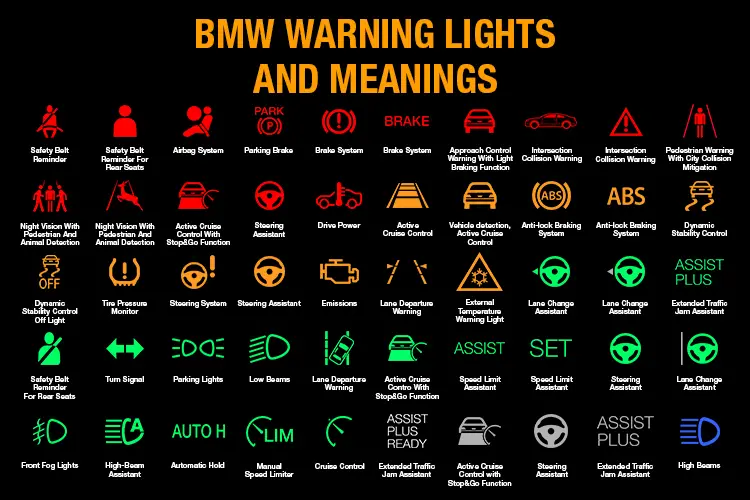
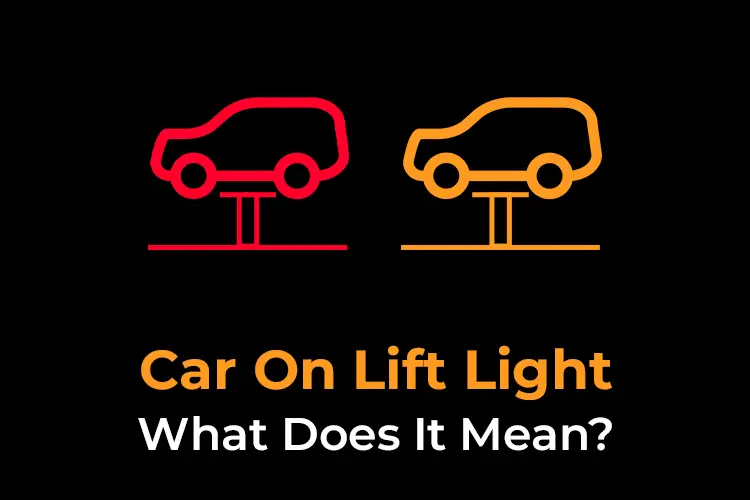
Recommended for you
Drivetrain Malfunction BMW: 6 Causes and How to Fix It
DSC Malfunction on BMW: Causes and Fixes
Understanding the BMW 4×4 Light: Causes, Solutions, and Reset