Are you facing that moment of worry in your BMW, where the brake light suddenly illuminates, and you’re unsure about the next steps?
Join us on this journey to understand and diagnose the BMW brake light issues. You will get the knowledge needed to handle it effectively, ensuring your safety and your BMW’s peak performance.
Ready to get started?
What Does a Brake Light Mean On a BMW?

When the brake light illuminates in a BMW, it indicates two potential scenarios: worn brake pads that need replacement or a malfunction within the brake system.
You may also see a brake system warning message on the iDrive display.
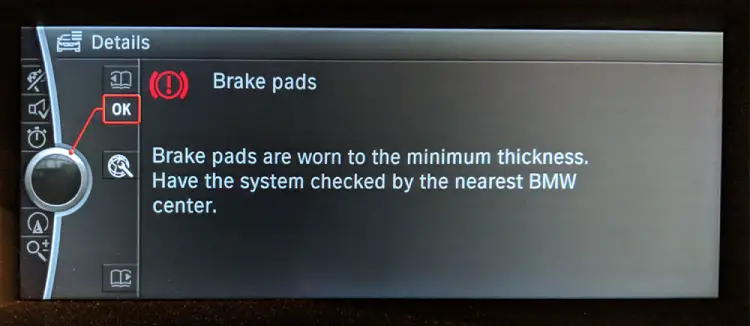
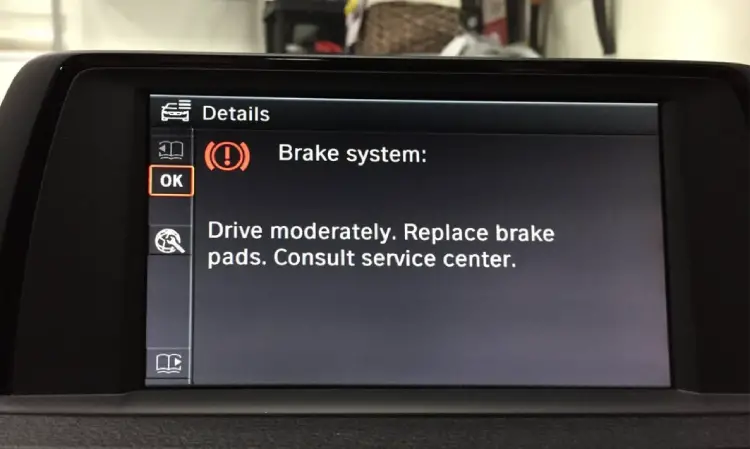
In either case, it is essential to take immediate action. I strongly recommend having your BMW inspected and repaired to ensure the safe and optimal performance of your braking system.
Can You Drive My BMW with the Brake Light On?
No, it is not recommended to drive your BMW with the brake light on. Continuing to drive in this condition can be unsafe, as your brakes may not function properly, and you may require more pedal force to slow down or stop the vehicle.
To prevent any safety risks or further damage to your BMW, it’s best to have the issue addressed promptly by a qualified technician.
What Can Cause the BMW Brake Light to Come On?
Worn Brake Pads
As an essential part of the braking system, brake pads press against the brake rotors to create friction and slow down or stop the vehicle. Over time, brake pads naturally wear down due to this friction. When they become excessively worn, it can trigger the brake warning light.
Malfunctioning Brake Pad Wear Sensors
These sensors monitor the thickness of the brake pads. When the pads wear down to a certain level, the sensor completes an electrical circuit, triggering the brake light. If this sensor malfunctions, it can lead to a false warning.
Low Brake Fluid Level
Brake fluid transmits the force applied to the brake pedal to the brake calipers, which then clamp down on the brake rotors to slow down the vehicle. If the brake fluid level in the reservoir falls below a certain point, it can lead to reduced brake effectiveness.
BMWs are equipped with a sensor that monitors brake fluid levels. When the fluid level drops too low, it can cause the brake warning light to warn the driver that there might be an issue with the brake fluid level.
Engaged Emergency Brake
In BMWs, if you accidentally drive with the emergency brake engaged, it can trigger the brake warning light on the dashboard. This is a safety feature designed to alert you that the emergency brake is applied while driving.
Brake Service Reminder
BMW vehicles are equipped with a system that calculates when brake components, such as brake pads and brake fluid, are likely to need replacement based on driving conditions and usage. When it’s time for scheduled brake maintenance, the brake light will illuminate.
What to Do When the Brake Light Comes on?
Step 1: Check the Emergency Brake
Start by ensuring that the emergency brake is fully released. Sometimes, the brake light can illuminate if the emergency brake is engaged even slightly. Disengage it and see if the brake light goes off.
Step 2: Diagnose the Cause
BMWs are equipped with a Check Control system that can detect various vehicle issues, including brake-related problems. When the system detects a problem, it alerts you with an illuminated brake light on the dashboard and a Check Control message on the iDrive display. The message will provide information about the specific issue causing the brake light to come on.
To access Check Control messages:
- Go to the main menu.
- Navigate to “Vehicle Info” → “Vehicle Status”.
- Look for Check Control messages.
If your BMW doesn’t have iDrive, you can read Check Control Information Display (CC-ID) codes:
- Use the Board Computer (BC) button to access the BC menu on your dashboard.
- Look for Check Control Information Display (CCID) codes.
- Refer to your owner’s manual or BMW documentation to interpret these codes and identify the cause of the issue.
Note: If available, you can also use a BMW scanner to access the Check Control system. This can provide detailed error codes and diagnostic information, making it easier to pinpoint the exact issue.
Step 3: Repair the Malfunctioning Component
Once you have identified the cause of the brake light, it’s crucial to address the issue promptly to ensure your safety and the proper functioning of your BMW’s braking system.
Depending on the diagnosis, you may need to:
- Replace worn brake pads.
- Replace a malfunctioning brake pad wear sensor.
- Top up brake fluid if the level is low.
- Fix any other brake system-related issues.
For complex or significant repairs, consult an authorized BMW service center or a qualified mechanic to ensure that the repair is carried out correctly.
Learn More: Why Is My Brake Light On? 6 Causes & Fixes
How to Reset the Brake Light on Your BMW
Please note that the availability of these methods and the specific steps may vary based on your BMW model and the year of manufacture. Refer to your vehicle’s owner’s manual for model-specific instructions.
Method 1: Using the iDrive Infotainment System
- Turn on the ignition but do not start the engine.
- Access the iDrive Menu
- Select “Vehicle Info” → “Vehicle Status” → “Service Requirements”
- Navigate to the option related to the brake system and choose “Reset”. If the reset is successful, you should receive a confirmation message on the iDrive display.
- Turn off the ignition and restart the engine. The brake light will stay off.
Method 2: Using an Odometer Button and BC Button
- Locate the odometer button.
- Turn on the ignition but do not start the engine.
- Press and hold the odometer button until you come through the service menu. You can toggle through the various options with a switch.
- Stop the one you want to reset, press and hold the BC button. When it has been reset, the light color should change from red to orange.
- Turn off the ignition and restart the engine. The brake light no longer appears on the dashboard.
What’s Next?
Remember to make use of your BMW’s Check Control system to diagnose the cause of a brake light issue, and consider using a scanner for a simplified process. If the problem appears complex or if you’re uncertain, don’t hesitate to seek assistance from a qualified mechanic.
We hope this guide has been informative and helpful.
Have any questions or experiences to share? Feel free to leave a comment below; we’d love to hear from you.


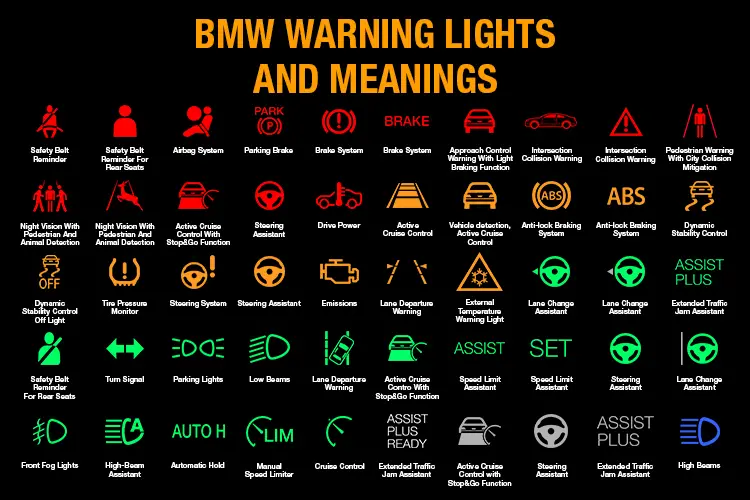
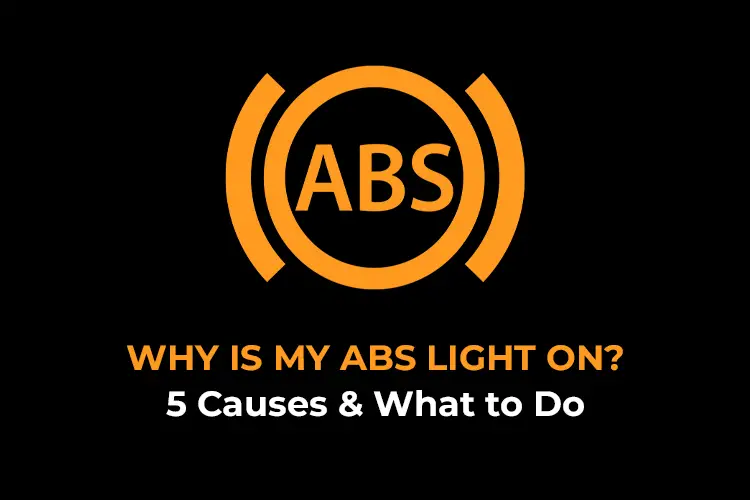
Recommended for you
Service AdvanceTrac Ford: 5 Causes and How to Fix It
Auto PDC Malfunction on BMW: Causes and Fixes
Drivetrain Malfunction BMW: 6 Causes and How to Fix It