Ever received a “Some Driver Assist Systems Cannot Operate” message on the Honda display?
In this article, I will explain the meaning behind the message and guide you on how to fix the problem.
What Does “Some Driver Assist Systems Cannot Operate” Mean?
The message “Some Driver Assist Systems Cannot Operate” in a Honda vehicle indicates that certain driver assist systems within the Honda Sensing suite are temporarily disabled or unavailable for use.
This warning is typically accompanied by the illumination of specific warning lights related to the affected systems, such as the Collision Mitigation Braking System (CMBS), Road Departure Mitigation (RDM), Adaptive Cruise Control (ACC), and Lane Keeping Assist System (LKAS).
Here’s a breakdown of what this message means and the possible reasons behind it:
Some Driver Assist Systems Cannot Operate: Radar Obstructed

This message appears when an obstruction covers the radar sensor, preventing it from detecting vehicles in front. Such obstructions can occur due to external factors like dirt, mud, rain, or snow.
To address this issue, you should safely stop the vehicle and use a soft cloth to clean the radar sensor. It’s important to note that it may take some time for the message to disappear after cleaning.
Some Driver Assist Systems Cannot Operate: Clean Front Windshield
This warning is displayed when the area around the front sensor camera is obstructed by dirt, mud, rain, or snow, hampering its ability to detect vehicles ahead.
You should pull over to a safe location and clean the front windshield using a soft cloth.
Some Driver Assist Systems Cannot Operate: Camera Temperature Too High

This message indicates that the temperature inside the front sensor camera has risen to a level where some driver assist systems cannot function properly. This can occur in hot weather conditions or due to prolonged use of the camera.
To resolve this issue, you can use the vehicle’s climate control system to cool down the camera. If needed, engage the defroster mode and direct airflow toward the camera area.
Where are the Honda Sensing Sensor and Camera Located?
The exact placement of these sensors and cameras may vary slightly depending on the Honda model and year. However, here are the typical locations for the key components of Honda Sensing:
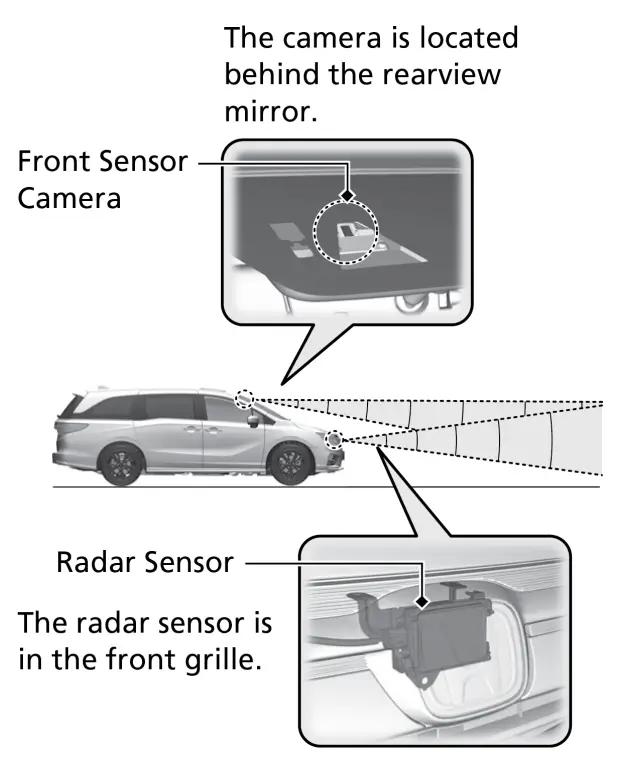
- The radar sensor is typically positioned behind the front grille or bumper of the vehicle, usually at the front center.
- The front sensor camera is usually located near the rearview mirror on the interior side of the windshield, facing outward.
How to Fix Honda Sensing Problems
Verify the Weather Conditions
Consider whether adverse weather conditions, such as heavy rain, snow, fog, or extreme temperatures, may be affecting the performance of Honda Sensing.
If weather conditions are challenging, exercise caution and adapt your driving style accordingly. Some features may be temporarily disabled in poor weather, but they should return to normal once the weather clears.
Clean the Radar Sensor and Front Sensor Camera Areas
If you receive messages like “Radar Obstructed” or “Clean Front Windshield”, promptly address these obstructions.
Clear any dirt, mud, snow, or debris from sensor and camera areas using a soft cloth.
Address the High Camera Temperature Issue
If you encounter the “Camera Temperature Too High” message on a hot day, park your vehicle in the shade.
Use the air conditioning system to cool down the camera, and reduce camera usage until it returns to a normal operating temperature.
Use a Scan Tool to Identify the Specific Problem
If the message persists, there might be something wrong with the sensor or camera. Consider using a Honda diagnostic scanner.
- Scan for any diagnostic trouble codes (DTCs).
- Interpret the diagnostic codes to pinpoint the specific problem affecting Honda Sensing. These codes can provide valuable information about sensor or camera malfunctions.
Once you’ve identified the specific issue, repair or replace the malfunctioning component. If you’re not confident in your ability to repair the system yourself, it’s advisable to seek professional assistance from a Honda dealership or an authorized service center.
What’s Next?
Now you’re armed with knowledge about the “Some Driver Assist Systems Cannot Operate” message and how to tackle it.
I’d love to hear your thoughts, questions, or personal experiences—please share them in the comments section below. Your feedback and experiences are valuable contributions to our driving community.


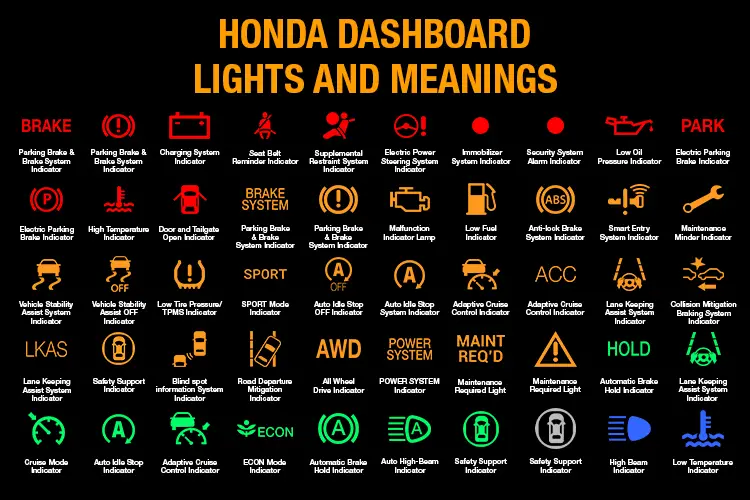
Recommended for you
DRL Light on Honda: Meaning and How to Respond
SRS Light on Honda: Causes and Solutions
What Does Wrench Light Mean on Honda? How to Reset it?