Got the “Check AWD System” warning in the dashboard and wondered what’s wrong with your Highlander?
In this article, I’ll delve into the details of this warning, its common causes, and the actions you should take when it appears, ensuring you’re well-equipped to address any AWD system concerns in your Highlander.
What Is the AWD System on Toyota Highlander?
The AWD system in the Toyota Highlander is known as “Dynamic Torque Control AWD”. This system monitors factors such as wheel speed, throttle input, and road conditions.
Typically, it primarily operates in front-wheel drive mode to maximize fuel efficiency. However, when cornering, going uphill, or driving on slippery road surfaces, the system can automatically activate the rear wheels, effectively distributing power between the front and rear axles to enhance stability and traction.
What Does It Mean When It Says Check AWD System?

The “Check AWD System” warning appears when there’s an issue within your AWD system. Potential causes include sensor malfunctions, component damage, or computer system failure.
However, the situation becomes more complex if you see both the check engine light and the “Check AWD System” message appearing on the dashboard. In this case, the Engine Control Module (ECM) detects an issue within the engine. As a precautionary measure, it may temporarily disable the AWD system to prevent any additional stress or potential damage that could result from the engine problem. Therefore, it’s essential to identify the reason for the check engine light coming on.
In both scenarios, I recommend using a Toyota-specific scanner for diagnostics.
Is It Safe to Drive With the Check AWD System Warning?
No, it is not safe to drive with the “Check AWD System” message. When this warning appears, it indicates a potential issue or malfunction within the All-Wheel Drive (AWD) system, which can compromise your vehicle’s traction, stability, and overall safety.
Why Is the Check AWD System Warning Light On?
In theory, you might assume that the problem lies within system components, such as sensor malfunctions, damage or wear in the differential, driveshaft, fluid leaks, or low fluid levels in the transfer case. However, the cases are less common in reality.
I often encounter situations when the “Check AWD System” warning comes on along with the check engine light. A loose or damaged gas cap is a common culprit. Additionally, certain engine component faults can trigger these warnings.
Learn More: What the Check Engine Light is Telling You and How to Respond
What to Do When You See the Check AWD System Warning
Step 1: Check the gas cap
Start by inspecting the gas cap. Ensure it is securely tightened and not damaged.
If the gas cap is loose, damaged, or missing, reseal it properly or replace it with a new one.
If the “Check AWD System” warning persists after checking the gas cap, consider consulting a qualified mechanic or dealership for further diagnosis and guidance.
For DIYers, proceed with the following steps:
Step 2: Use a scanner to read codes
The scanner will provide specific error codes that can help pinpoint the source of the problem.
Step 3: Repair malfunctioning components
Based on the codes retrieved, identify and address the malfunctioning components. This may include sensor replacements, fixing wiring issues, or repairing mechanical system components.
Step 4: Clear the codes and reset the system
After making the necessary repairs, use the scanner to clear the diagnostic trouble codes.
What’s Next?
Being well-informed about the “Check AWD System” warning in your Toyota Highlander empowers you to take proactive steps for safety and performance.
Have any questions or experiences to share regarding this warning? We’d love to hear from you in the comments below!


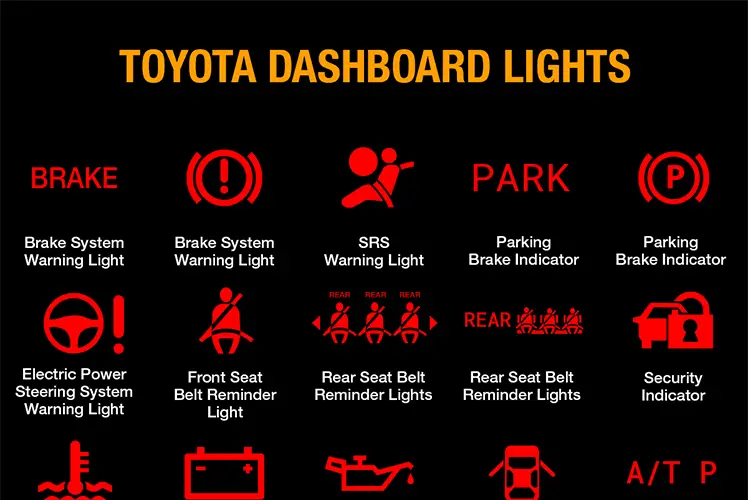
Recommended for you
Check Hybrid System on Prius: What Should I Do?
ABS Light on the Toyota Camry: 5 Causes and How to Fix It
Toyota Dashboard Symbols and Meanings