If you’re having a tough time picking a TPMS tool that fits your needs and wallet, this review has got you covered.
Our OBDAdvisor Tester team spent two weeks testing out 10 affordable TPMS tools to narrow down the top 5 options out there. These tools are great for those who want something that won’t break the bank but still gets the job done well.
Hope you find your favorite one with this review!
| Tester | OBD Advisor’s Testers |
| Testing date | Nov 19th – Dec 1st, 2023 |
| Number of tested products | 10 |
| Number of tested cars | 10 |
Best TPMS tools Comparison Chart
[Note: Swipe left for full table]| Product | What can it do? | Check Price | |
|---|---|---|---|
| Editor's Pick Autel TS508WF  | - Relearn universal & OEM sensors (3 opts) - Program Autel sensors (4 opts) - Quick Mode & Advance Mode - For all cars | Amazon |
|
| Best Cheap VXDAS OEC-T5  | - Relearn TPMS sensors - For GM only | Amazon | |
JDIAG EL-50448 | - Relearn TPMS sensors - For Ford & GM only | Amazon | |
Autel TS601 | - Relearn universal & OEM sensors (3 opts) - Program Autel sensors (5 opts) - Full OBD2 functions - For all cars | Amazon | |
Autel TS501 | - Relearn universal & OEM sensors (3 opts) - Program Autel sensors (4 opts) - For all cars | Amazon |
|
Click HERE to see full comparison chart (PDF, Free Download)
Table of Contents
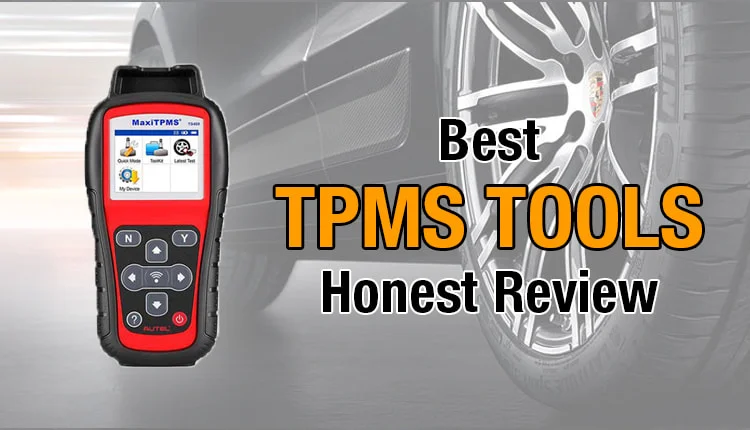
Best TPMS Tools
#1. VXDAS for GM

Pros
- Super cheap
- Easy to use
- Sturdy design
- Fast
Cons
- Made for GM only
We strongly recommend VXDAS, especially if you own GM vehicles and are on the search for an affordable option.
What we really liked is how simple this tool is – just one button. Once you go through the quick instructions, using it is easy. Put your car in learning mode, aim the tool at the sensor, hit the button, and you’re done! We had the sensors relearned in 3 minutes.
Keep in mind, though, that VXDAS is a basic tool. It’s great for relearning sensors, but it won’t show you the current state of your TPMS system.
The best part? The price. It’s less than 10 bucks! For that kind of money, it practically pays for itself after one use. But, there’s a catch – it works only with specific GM vehicles, so make sure it’s compatible before grabbing one.
On the plus side, it’s super portable with a sleek design, and the tough rubber exterior means it can handle occasional drops or impact.
So, if you’re on a budget and need a solid GM TPMS tool, VXDAS is a smart pick.
Today’s best VXDAS OEC-T5 deal:
#2. JDIAG EL-50448

Pros
- Made for GM and Ford only
Cons
After testing JDIAG, we’ve got to say, it’s a good option if you’ve got both GM and Ford vehicles.
It’s pretty similar to VXDAS, just with a different color.
These tools look almost like twins, but the big deal is, JDIAG covers both GM and Ford. It works with vehicles that have the 315/433MHz sensors. So yeah, it’s a bit pricier than VXDAS, but still affordable, especially for DIYers.
Using the JDIAG is really easy, just like with VXDAS. However, because it works for both GM and Ford, so the usage for each car brand will be different. You’ve got to pay attention to how you position the antenna against the tire. Our quick tip: read the manual – it helps.
We followed the instructions and got the relearning process done for one car in just 3-4 minutes.
It’s a smooth and easy-to-use tool, perfect for relearning TPMS sensors on your GM or Ford wheels. If you want something versatile without hurting your wallet, JDIAG is worth checking out.
Today’s best JDIAG EL-50448 deal:
#3. Autel TS508WF

Pros
- Update through Wi-fi
- More TPMS advanced functions
- Fast
- 4 TPMS sensors included
Cons
- A bit more expensive
If you are looking for an upgraded version of Autel TS501 that’s easy to update via Wifi? Well, we’ve tried out the Autel TS508WF, and it’s the best one we’ve found.
It looks and works a lot like the Autel TS501, but it goes a step further. With three relearn options and two programming options for 315/433MHz sensors, it’s got everything you need.
What makes the Autel TS508WF stand out is its two modes. Quick mode is great for those who want to check TPMS sensors and program MX-Sensors fast, perfect for DIYers. Advanced mode is more for the pros and enthusiasts.
Autel TS508WF’s speed impressed us a lot – it reads TPMS sensors super fast, and if you’re familiar with TPMS tasks, programming is much faster.
Included in the package are 4 315MHz+433MHz 2-in-1 programmable sensors, right out of the box. Plus, the convenience of Wifi updates means no more cables or laptops, setting it apart from the other tools on this list.
Yes, it’s more expensive, but you get 4 sensors and some extra features. It’s a solid investment if you ask us.
Today’s best Autel TS508WF deal:
#4. Autel TS501

Pros
- Affordable price
- TPMS advanced functions supported
- Fast
- Sturdy design
Cons
- Update through USB and PC
For those seeking an advanced TPMS tool that can activate, program, and relearn sensors, we have Autel TS501.
Our initial impression? Solid. The Autel TS501 has a sturdy design with a thick silicone cover to avoid direct drops.
Before diving in, a quick heads-up: updating is advisable to cover newer car models, Just keep in mind, the update process requires a USB cable and a PC/laptop. A bit inconvenient, we admit.
In terms of functions, Autel TS501 excels in activating and relearning all sensors, both universal and OEM. But the drawback is it can only program Autel sensors.
During our hands-on testing, Autel TS501 proved speedy in reading sensor data, as well as in the relearning and programming processes.
For first-time users, it might take a bit to get the hang of all its features, but fear not – the on-screen instructions are there to guide you through.
Overall, Autel TS501 is a reliable choice for those wanting an advanced TPMS tool with efficiency and durability.
Today’s best Autel TS501 deal:
#5. Autel TS601

Pros
- OBD2 functions supported
- More TPMS advanced functions supported
- Relatively fast
- Sturdy design
Cons
- A bit more expensive
Unlike other tools out there, the Autel TS601 is a multitasker, handling both TPMS and OBD2 scanning in one go.
When it comes to TPMS stuff, Autel TS601 made us surprised. Not only does it do the usual activation and relearning, but it also has a whopping 5 options for programming sensors – a major plus for us.
During our testing, the relearn and program capabilities left us impressed with its speed. Seriously fast – it only took 14 minutes to reprogram and relearn all 4 wheels on a car.
Now, onto the OBD2 side of things. It’s super user-friendly, making it perfect for beginners. While it reads codes from the engine and transmission systems, enthusiasts interested in live data will find this tool beneficial.
For those in need of an affordable tool that excels in both TPMS and OBD2 functions, Autel TS601 stands out as the best option in our experience.
Today’s best Autel TS601 deal:
Best TPMS tools: Full Comparison Chart
[Mobile users: Swipe left for full table]
 |  |  |
|||
| FUNCTIONS | |||||
| Activate sensors | |||||
| Relearn sensors | |||||
| Program sensors | |||||
| Swap summer/winter tires | |||||
| OBD2 functions | |||||
| VEHICLE COVERAGE | |||||
| AFTER-SALES SERVICE | |||||
| Free update | |||||
| Waranty | |||||
| Customer service | |||||
TPMS Tool: The basics
What is a TPMS Tool?
TPMS stands for the “tire pressure monitoring system.” This electronic monitor in your vehicle’s engine allows you to track the tire pressure right on the dash through a TPMS light or diagram.
Tire pressure relearn tools allow you to reset, reprogram, or activate the TPMS sensors every time you change or rotate the tires so the ECU can take accurate readings of the current tire pressure.
What Does A TPMS Tool Do?
Poorly inflated tires wear out prematurely and affect the fuel efficiency and overall safety of the vehicle. According to the National Highway Traffic Safety Administration (NHTSA), the number of road fatalities that can directly be attributed to defective tires stands at 738 for 2017 (Source – https://www.nhtsa.gov/equipment/tires). Besides, TPMS has been a legal requirement for all vehicles in the US since 2008. It was first introduced as law by Congress in the TREAD Act of 2000. But it wasn’t until 2008 when it was made a mandatory requirement. A requirement on all vehicles after 2008, every vehicle on the road today has one. It would be great if every manufacturer used the same standard.
A useful TPMS tool will gather everything it can from your vehicle’s TPMS sensors array. It will let you reset the TPMS Malfunction Indicator Light (MIL) as well as help your vehicle’s main onboard computer know where the tire sensors are even if you replace them. Then, the tool can program and activate the sensors so that they can work with the vehicle. One of the best choices of a universal automotive TPMS service tool is the Autel TS408.However, GM and Ford went out of their way to make their system proprietary. Therefore, you need a TPMS scan tool explicitly designed for Ford and GM vehicles like JDIAG Super EL-50448.

There are various functions that a tire pressure monitor tool can do. Here are the main ones:
Information gathering
The device can pick up information from a TPMS sensor and relay it to the user. As you walk to each tire, the sensor will transmit information like pressure level, tire temperature, battery level, sensor ID, etc.
TPMS reset
Most tools can be used to clear the TPMS Malfunction Indicator Lamp (MIL). For many reasons, the TPMS light can come on top of the list being driving with low tire pressure. Other reasons include replacing a tire, tire rotation, or switching from summer to winter tires and vice versa. If the light comes on, you can turn it off with a TPMS reset tool.
TPMS relearn
More often than not, the Engine Control Module (ECM) will not know the new location of TPMS sensors after a tire rotation or replacement. You can use a TPMS tool to “tell” the ECM the new location of sensors. A tool that supports this function is known as a TPMS relearn device.
TPMS sensor programming
Besides vehicle relearn (as explained above), a TPMS tool can be used to program TPMS sensors. While the relearn procedure tells the ECM how to find sensors, programming installs the necessary protocols/applications to make the new sensors fully compatible with the vehicle’s ECM. This procedure is necessary when you are dealing with an aftermarket sensor. A tool that does the procedure is known as a TPMS sensor programming tool.
TPMS activation
You can use a TPMS activation tool (also called TPMS trigger tool) to activate or “wake up” a TPMS sensor that is inactive or in “sleep mode.” When activated, the sensor will start to gather and transmit information.
TPMS decoding
A TPMS decoding tool packs several functions into one device. It can trigger sensors, receive sensor info, and send that info to the ECM.
TPMS scanning
Certain tools allow you to check the system’s functionality, not just the sensors, tires, or ECM. These are called tire pressure scan tools, and they primarily help you identify faults in the whole system.
How Does a TPMS Tool Work?
To understand these tools, you’ll first need a basic grasp of how TPMS works in general. There are two types of TPMS in use today: Direct and indirect.
In a direct system, sensors are mounted in each wheel well and individually monitor each tire’s pressure. The dashboard light triggers when the pressure falls below 25% of the level recommended by the manufacturer.
An indirect system integrates with the anti-lock brake system (ABS) in your vehicle. Under-inflation changes how quickly a tire rotates. The system compares data from the ABS wheel speed sensors to the standard speed, and the tire pressure light is triggered when the variance exceeds a specific limit.
TPMS tools interact with these sensors in a variety of ways. Some retrieve readings that tell you the speed, pressure, temperature, and other data related to the tires, which helps diagnose the tires’ driveability issues.
A tire pressure tool’s primary function is to reset the sensor’s standard for a new, fully-inflated tire, which is especially crucial for indirect systems since rotating or replacing the tires can change each one’s rotation speed.
Advanced TPMS sensor programming tools can even reprogram the sensors allowing you to set up new sensors for installation or adjust the parameters for triggering the warning light.
How to choose the best TPMS service tool
Benefits of a TPMS scan tool
- Safety. Your tires are less maneuverable when they’re low on air. You’ll especially notice this on tight turns and quick stops. These effects can start even before the pressure is small enough to trigger the TPMS light. A TPMS scan tool can let you find and fix problems before they get serious.
- Fuel efficiency. When the tires are too low, the engine has to work harder to keep the car moving forward. As a result, the vehicle consumes more gas to go the same distance. Using a TPMS scanner helps you keep the tires at the right level, maximizing your miles per gallon.
- Home repairs. Without a tire pressure relearn tool, you have no choice but to go to a mechanic for tire maintenance. Being able to reset your sensors lets you rotate or replace the tires without professional assistance.
Types of TPMS Tools
All tire pressure monitor tools interact with the sensors within the tire pressure system. Different devices have different capabilities as far as how they interact with those sensors and the engine computer. The main types of tire pressure sensor tools are:
- Decoders: These tools are primarily aimed at communicating with the TPMS. They can read sensor information like pressure, temperature, and wheel rotation and send it along to the vehicle’s computer. Besides, they’re capable of activating or triggering inactive TPMS sensors.
- Programmers: Along with reading TPMS sensor data, these tools can program the sensors, which allows you to replace the sensors themselves and the tires.
- Relearn Tools: TPMS relearn tool is the simplest type of tire pressure sensor tool that can reset the sensors after you replace or rotate your tires. However, they’re not able to program the sensors and often don’t provide sensor data.
Besides specific TPMS tools for GM and/or Ford, today’s most wanted TPMS tools are 3in1 devices. Then when you buy a typical TPMS tool today, you can decode, relearn, reset, and program your tire pressure monitoring system.
If you’re a DIY and looking to program TPMS sensors in three easy ways, buy the Autel TS408 TPMS service tool, my favorite choice. However, the best choice for experienced home mechanics or professionals is the Autel TS501 TPMS Programmer, the upgraded version of TS408.
Top Brands
Autel
This company makes both diagnostic tools for home use and professional-grade diagnostic equipment. Autel TPMS tools are renowned for their speed and reliability. Their customer service is also top-notch. While Autel tools can get pricey, they’re worth the investment if you need the best performance.
Autel TS408

JDIAG
JDIAG is a newer company, founded only in 2015, but they have made quite the splash in their short time on the market. Their primary focus is innovation. They devote a significant amount of their profits to research and development to bring their customers the best products at a great value.

VXDAS
Another company known for value is VXDAS. This Hong Kong-based wholesaler focuses primarily on diagnostic equipment for home use. Their products have the features most home mechanics need, with an emphasis on convenience and user-friendly design.

Read more: VXDAS EL-50448: Best Affordable GM/Ford TPMS Tool Review
TPMS Tool Pricing
There’s a big price difference between the most basic TPMS diagnostic tools and the advanced professional models. The good news is that it means you can find something on any budget. You should know what to expect from devices in different price ranges.
- Under $50: You’ll mostly find basic relearn tools in this price range. The compatibility is also often limited to one or two manufacturers. On the plus side, they’re usually more portable and more straightforward to use.
- $50–$100: Some TPMS decoders sell in this price range. Also, many relearn tools with more extensive compatibility fall in this price-point.
- $100-$200: This is the budget range most home mechanics should have. These tools will usually include both relearn and diagnostic capabilities and may also have essential programming functions. Compatibility also isn’t as much of a concern as it is with cheaper tools.
- $200 and up: Tools priced in this range are for use by professionals or experienced home mechanics. Besides broad compatibility and more detailed sensor readings, they have more advanced programming options aimed at experienced mechanics.
Final Thoughts
Thanks for reading till this end.
After reading my review, I hope you can find your best TPMS tool.
If not, here are our recommendations:
- Need a simple and efficient TPMS tool without breaking the bank? You can choose between VXDAS or JDIAG depending on the vehicle you have.
- Other Autel tools will solve your problems if you want a more advanced TPMS tool that can relearn and program sensors.
FAQs
1. Can the Autel TS408 read a sensor ID and program that ID into a new sensor?
Yes. This process is known as “cloning” a sensor and is one of the programming methods you can use on the Autel TS408. The only caveat is the Autel TS408 can only program Autel MX sensors, not those put out by any brand.
2. Will the Autel TS408 recalibrate the odometer or speedometer if I change tire size?
No. The speedometer and odometer aren’t part of the tire pressure system. To recalibrate those, you’ll need an OBD2 scan tool with ECU coding and programming ability.
3. Does the Autel TS408 work on vehicles from Asia that use JOBD?
Yes. The OBD protocol used in the car doesn’t affect the tire pressure system. This tool will work on JOBD vehicles from Japan and Korea, EOBD vehicles from Europe, and OBD vehicles from North America.
4. Does the Autel TS501 have a tester for key fobs?
Yes. You’ll find this feature on many Autel tire pressure tools, in fact, including both the TS501 and the TS408.
5. Will the Autel TS501 turn off the TPMS light on my dash?
That depends on what’s causing it. If the light is on because you’ve changed your tires, you can do with this tool. However, if the light turns on because of your tire pressure, you’ll need to fix it before you can turn it off.
6. How can I find out if the VXDAS TPMS tool is compatible with my vehicle?
This tool works with most Buick, Cadillac, Chevrolet, GMC, and Opel models. Correctly, it works with 315KHz and 433KHz TPMS systems. You can see a complete list of tested models if you want to look for your vehicle.
7. Will the VXDAS TPMS tool identify a failed tire pressure sensor?
No. This tool is only for resetting the sensors after you’ve adjusted the tires. A failed TPMS sensor should trigger an OBD2 code that turns on your check engine light. You can read that information with any OBD2 code reader.
8. Will the JDIAG Super EL-50448 tool work on any Ford or GM vehicle?
This tool works on vehicles equipped with 315 MHz or 433 MHz TPMS, which is the majority of modern Ford and GM vehicles. There is a more detailed list of compatible vehicles on the product listing page.
9. Can I use the JDIAG Super EL-50448 tool to reset aftermarket TPMS sensors?
Not always. If you’ve replaced the sensors with OE-level equipment that matches the originals’ specifications, this tool may be able to read them.
Many third-party sensors operate at a different frequency or have an ID that this tool can’t read. Even if the sensor is in a vehicle that the JDIAG EL-50448 would typically support, you may not be able to reset it.
10. How is the Autel TS401 different from the TS501?
Autel TS501 offers more features. It has a key fob check feature and can diagnose more TPMS issues than the TS401. Besides, there are more options for relearning and programming sensors.
Since the Autel TS401 is about half the price of the TS501, it’s a better option for vehicle owners who want an affordable, easy way to maintain their tire pressure system. The more robust functions of the TS501 are more suitable for advanced automotive repair.
11. Will the Autel TS401 work with both OE and aftermarket sensors?
That depends on what you’re doing. You can read and activate 98% of TPMS sensors on the market, including those installed in the factory and those sold as upgrades.
The Autel TS401 is more limited regarding programming. It can only program Autel’s MX sensors, not those put out by other brands.
12. Can the Autel TS401 be updated on an Apple computer?
Not unless you have a Windows emulator. This tool requires Windows 7, XP, 2000, or Vista to update.
Read more: TPMS Warning Light: Meaning, Symptoms, Causes, and Fixes

