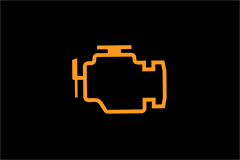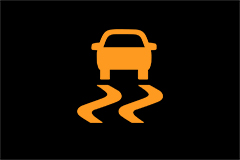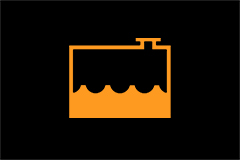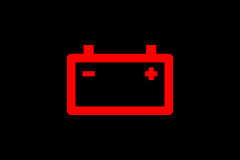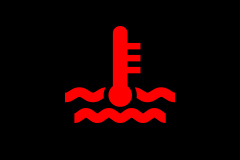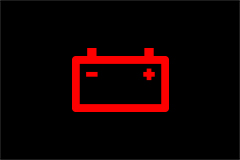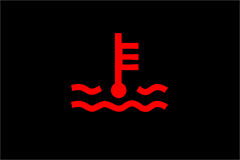CAR DASHBOARD SYMBOLS &
MEANINGS [LOOKUP]
Not sure what your car dashboard symbols are telling? We’re here to explain.
Get quick results with our Dash Lights Lookup!
If you don’t see your brand listed here, please send us a request.
We will promptly update our database and notify you.
We will promptly update our database and notify you.