When it comes to affordability and a wide range of products, Ancel is the real deal. No matter what you ride, Ancel has thought of everything.
However, with such a vast array of Ancel products to choose from, finding the right scanner can be overwhelming.
But fear not! This article is here to help you navigate through the options and find the perfect scanner for you quickly.
Best Ancel Scanners Comparison Chart
[Note for Mobile users: Swipe left for full table]
| Product | Levels/ Type | Check Price | |
|---|---|---|---|
| Editor’s Pick Ancel X7  | • All levels • Bi-directional scanner | Ancel.com |
|
| Best Cheap ANCEL AD310  | • Home mechanics • Code reader | Ancel.com Amazon > |
|
ANCEL FX2000 | • Home mechanics/ DIYers • 4-system diagnosis scanner | Ancel.com Amazon > |
|
Ancel X7HD | • Home mechanics/ Pros • Bi-directional scanner | Ancel.com Amazon > |
|
ANCEL AD410 | • Home mechanics • Code reader | Ancel.com Amazon > |
|
Ancel FX5000 | • Home mechanics • Full-system diagnostics | Ancel.com | |
Table of Contents
Is Ancel a Good Scanner?
The quick answer is YES.
On their official website, Ancel has claimed that:
“We are committed to making the cost of car maintenance and repairs affordable. Save money and reduce the burden of car maintenance for every family.”
Ancel.com
And they did what they promised.
Since 2013, Ancel has been tirelessly developing scanners that cater to a wide range of vehicles, from cars to trucks, and even motorbikes (as I mentioned earlier).
Their dedication to versatility is impressive.
Many Ancel scanners are trusted by the majority of customers and rank among the top 100 best-selling scan tools on Amazon.
These scanners all have more than 2,000 feedback (or even 30,000 reviews on the Ancel AD310) and a rating of at least 4.4 out of 5.
These are not just numbers; they are tangible proof that Ancel products can be relied upon.
The positive experiences shared by numerous customers demonstrate the quality and effectiveness of Ancel scanners.
Ancel Product Lines: All You Need To Know
Here’s a quick overview of Ancel’s product line.
Ancel has 18 product lines in total, each with a different price point and target audience.
Ancel Scanners for All Car Makes (6 Product Lines)
First, I’d like to highlight 6 universal product lines for general car brands. I mean, you can use scanners along these lines for the majority of the car manufacturers on the market.
They are as follows:
ANCEL AD

AD offers a variety of handheld scanners, ranging from:
- Code readers and Full OBD2 scanners such as AD210, AD310, AD410, AD410 PRO, AD510, and AD530
- To Four-system scan tools like AD610 Elite (old version), or AD610 Plus.
ANCEL BD

The B in BD stands for Bluetooth. Therefore, all ANCEL’s products starting with BD (ANCEL BD310, BD200, BD300, and BD500) can be used as hands-free scanners thanks to the Bluetooth connection.
With Ancel BD scanners, it will be easier to diagnose your car problem as you can use these scanners through your phone’s app called “ANCEL”. These wireless scan tools also take up very little space inside your cars.
ANCEL FX

FX scanners (FX1000, FX2000, FX3000, FX5000, FX8000, FX9000) are aimed at experienced home mechanics. These products all have advanced features that allow you to repair your cars at home.
ANCEL V

Besides the full system diagnostics and active test functions, ANCEL V scan tools (V6 Pro and V6) can provide you with up to 25+ Services, including IMMO.
ANCEL DS

ANCEL DS600 and DS700 are advanced professional diagnostic scanners providing more than 34 service functions. They also support ECU coding function to help you match, learn, and code car ECU.
ANCEL X

Ancel X is another product line for professionals. Ancel X6, and Ancel X7 with up to 15 advanced service functions will allow you to do much more car repairs than ever.
With a big touch screen, these bidirectional diagnostic tools can help you analyze, then find vehicles’ problems in all systems correctly and quickly.
Following that are 8 product lines for specific car manufacturers.
Ancel Scanners for Single Car Make (8 Product Lines)
Let’s begin with ANCEL JP.
ANCEL JP

If you’re looking for a scanner with JOBD protocol specially designed for Japanese cars (Honda, Suzuki, Toyota), the ANCEL JP700 code reader is a good option.
ANCEL JP700 goes beyond the standard features of reading and clearing trouble codes. It enables you to access live data and even prepare for smog checks.
By utilizing this scanner, you save a significant amount of money each year by fixing your car yourself.
ANCEL VD

ANCEL VD covers cars from Volkswagen Group (VW/Audi/Skoda/ SEAT). If you need a scan tool for your VW cars, you can consider buying ANCEL VD500 or VD700.
ANCEL BZ

ANCEL BZ scanners are designed for only Mercedes Benz vehicles, including diesel ones. There is only 1 product in this line: ANCEL BZ700.
ANCEL VOD

ANCEL VOD700 is the only scanner in this product line that is specially designed for VOLVO vehicles.
This four-system scanner even allows you to perform Advanced Functions such as ABS bleeding, Oil reset, EPB reset, TPMS reset, etc.
ANCEL BM

This product line includes ANCEL BM700 and BM500. They are exclusively designed for BMW, MINI, and Rolls-Royce.
ANCEL LD

Like VOD700, this product line comes with only ANCEL LD700. This four-system scanner is designed for all Land Rover and Jaguar car owners and home mechanics.
ANCEL FD

ANCEL FD700 and FD500 scanners in this line are compatible with all Ford Group vehicles manufactured after 1998 (including Ford, Lincoln, and Mercury).
Not only will these scan tools assist you in diagnosing 4 main systems: engine, ABS, SRS, and transmission, but they will also perform some special service functions.
ANCEL EU

Ancel EU scanners (ANCEL EU510, EU410) are made to work on most European petrol and diesel vehicles from 2000.
Ancel Scanners for Heavy-duty Trucks
ANCEL HD

With the aim to support heavy-duty vehicles, ANCEL HD can work perfectly on Cummins, Volvo, Caterpillar, Detroit, Paccar, and more.
Here is the list of Ancel HD scanners for your truck: ANCEL HD601, HD3100 Pro, HD3100, HD3200, HD3300, HD3400, HD3500.
Let’s not forget about the incredible Ancel X7HD.

Priced at a reasonable $650, it’s the ultimate all-in-one solution for truck mechanics and professionals.
With active tests for all systems, ECU codings, and a remarkable 10 reset functions, Ancel X7HD is a scanner that truly lives up to its worth and is definitely worth the investment.
Ancel Scanners for Motorcycles
Ancel MT

Ancel MT500 and MT700 in this product line are designed to be multi-brand motorcycle scanners, capable of even supporting Harley-Davidson models.
Offering comprehensive diagnostics for all systems, these scanners are your go-to solution for identifying and resolving any issues your motorcycle may have.
Now, let’s dive into the in-depth reviews of each Ancel scanner I have recommended.
Best Ancel Scanners for Beginners
#1. Ancel AD310
Pros
- Cheap
- Fast results displayed
- Can read digit live data
Cons
- No graphing live data
We love using the ANCEL AD310 for various diagnostics tasks, like checking engine lights and performing EVAP leak tests. With this scanner, we get accurate code readings in just 15 seconds!
The best part about this scanner, and why we’re excited to recommend it, is its ability to read both generic and specific codes. We’ve tested it on cars from GM, Toyota, Ford, and it consistently pulls out those manufacturer-specific codes.
Take a look at the image below to see the specific codes we pulled out using the Ancel AD310:
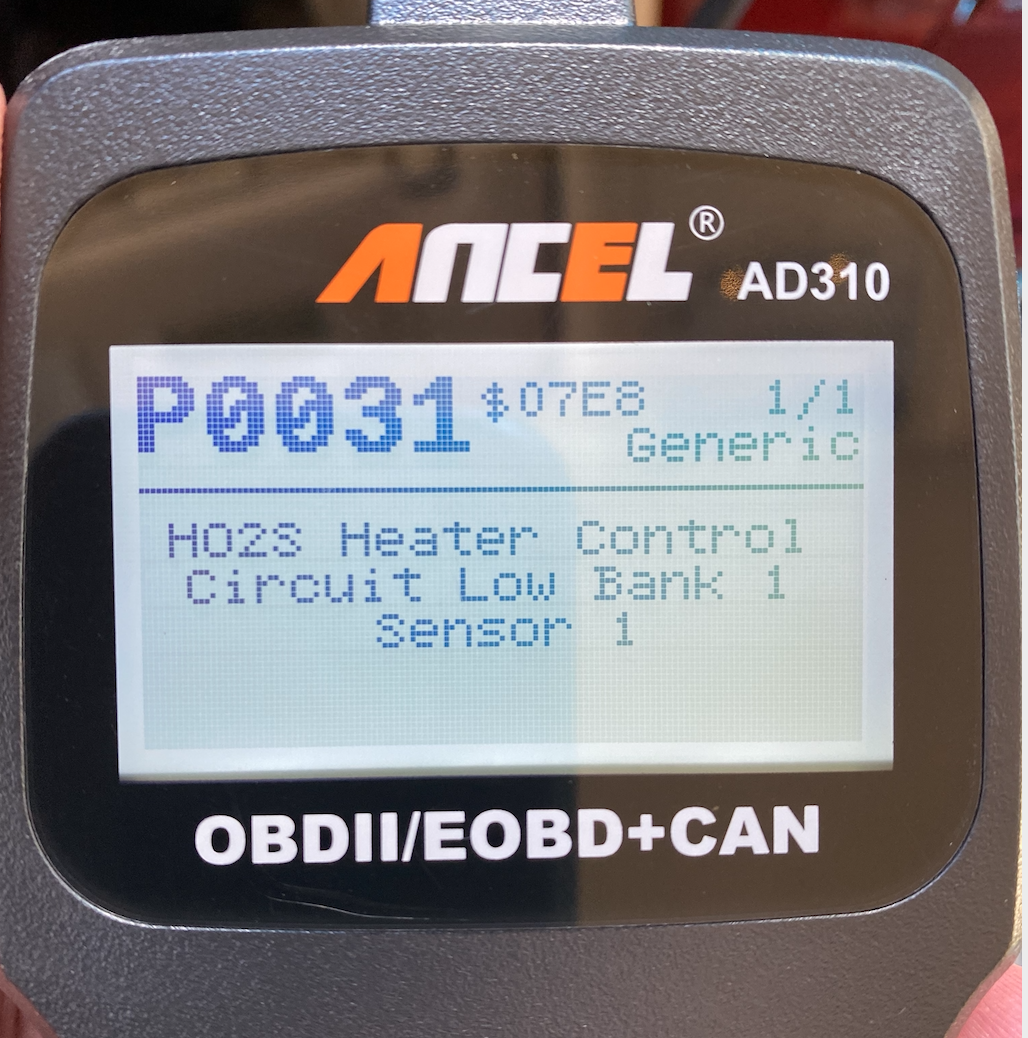
Besides reading codes and smog checks, the AD310 can also show live data. Just keep in mind, the data is in numbers, not graphs. Also, scrolling through the live data is a bit slow and jerky, but it’s not a big issue.
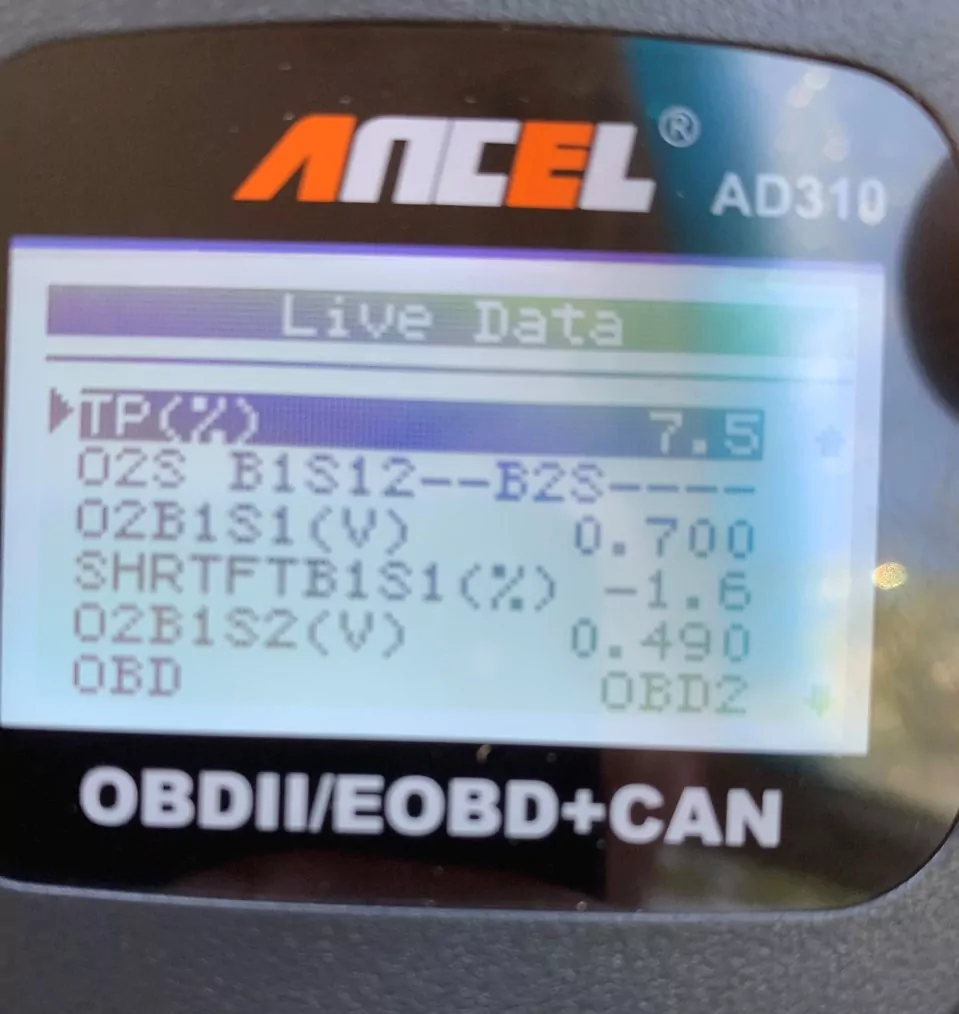
Considering its budget-friendly price of just $25, we believe it offers great value, especially for beginners looking to save on diagnostics fees.
However, if graphing live data is a top priority for you, you might want to consider the Ancel AD410 instead. It might be a better fit for your needs!
Today’s best Ancel AD310 price:
#2. ANCEL AD410
Pros
- Color graphing live data
- O2 sensors test
Cons
- A bit expensive
We’ve got another excellent option to consider: Ancel AD410. What sets it apart from the AD310 is its ability to graph live data.
The design of this scanner has been upgraded for better live data performance. It now comes with a 2.4-inch colorful LCD screen, which is 1 inch larger than the AD310. We really appreciate this clear and visually pleasing display.
One of the neat features of the Ancel AD410 is that it can graph multiple live data parameters at the same time. This is really helpful for comparing different sets of data.

Just a heads-up, though, it doesn’t do split-screen graphs. So, be mindful not to select too many parameters at once, or the graphs might look a bit jumbled.
Aside from live data, the code reading and smog check functions all work just fine. The only thing we’d change is the location of the Enter button. Having it on the left side might feel a bit unusual for most users. It’s easy to accidentally press the wrong button when you’re first getting used to it.
Overall, we believe the Ancel AD410 is a fantastic choice, especially for those who value graphing live data. Its upgraded design and user-friendly screen make it a reliable tool for various automotive diagnostic tasks.
Today’s best Ancel AD410 price:
Read more: ANCEL AD410: OBD2 I/M Readiness MIL Scan Tool Review
Best Ancel Scanners for Home Mechanics
#1. Ancel FX2000
Pros
- ABS/SRS/Trans codes
- Can read transmission oil temp
- Large screen for clear live data
Cons
- Carrying case not included
When it comes to reading ABS, SRS, and Transmission codes, we highly recommend the Ancel FX2000. It’s a reliable choice.
One of the great things about Ancel FX2000 is that you can choose to scan a specific system. This means you can focus on checking only the systems that seem most suspicious, which saves you more time than scanning everything.

The experience with the live data function on this scanner has also been improved. The screen is now 4 inches and in a horizontal format. This makes it clearer and more comfortable to view multiple live data parameters in graph form at the same time.
We’ve noticed that the live data refreshes with almost no delay. In our measurements, there’s a tiny 0.12-second delay, but it’s hardly noticeable to the naked eye.
The only downside we found is that the scanner doesn’t have a touchscreen. This makes updating the scanner a bit tricky and time-consuming. You’ll need a laptop to download the updates and upgrades. We hope Ancel can add a one-touch update feature in the future to make it more convenient for users.
Today’s best Ancel FX2000 price:
Read more: Ancel FX2000: 4-system full-OBDII car scan tool review
#2. Ancel FX5000
Pros
- Four-system diagnosis
- ABS Bleeding
- Fast & Accurate
Cons
- Small screen
Ancel FX5000 is only $50 more expensive than the Ancel FX2000 but comes with a bunch of extra advanced features. The affordability of this scanner is the main reason we’re recommending it.
What’s super cool about the FX5000 is that it lets you scan all the systems in your car. This is a feature you won’t find in any other scanner under $200. Seriously, Ancel FX5000 is the only one at this price that can do this! And if you get it on ancel.com and use the 5% discount code “obdadvisor,” you can get it for around $162.
Here is a photo showing the amount we paid when we bought the Ancel FX5000 on ancel.com.
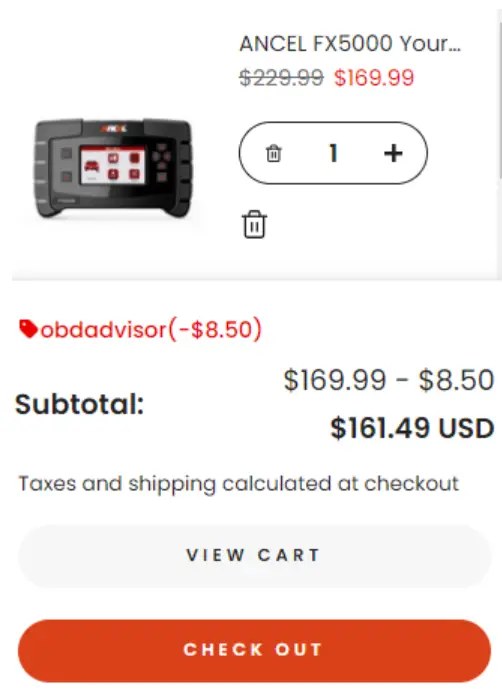
Another great thing about this scanner is that it comes with three essential service functions that most home mechanics need: ABS Bleeding, Oil reset, and EPB reset. We personally tried out the EPB function and found it incredibly user-friendly, with clear instructions guiding us through each step. In terms of performance, we’d give this product a perfect 10/10 rating.
The only downside is that it doesn’t have a touchscreen. However, it’s a big improvement over the FX2000 because it can update via wifi. This makes the updating process much simpler and saves a lot of time.
All in all, the Ancel FX5000 is the most affordable full-system scanner that home mechanics should consider. It offers a lot for its price. You won’t be disappointed!
Today’s best Ancel FX5000 price:
Best Ancel Scanners for Professionals
#1. Ancel X7
Pros
- ECU coding for VW, Audi
- Powerful bi-directional control
- Wireless connection for remote diagnosis
- Quick responsive
Cons
Bulky VCI
Ancel X7 is an exceptional product with tons of powerful features.
Considering its affordable price, we didn’t expect too much when we bought it. But to our surprise, the Ancel X7 exceeded our expectations with its impressive capabilities.
Usually, Bluetooth scanners under $500 can be slow, but that’s not the case with the Ancel X7. It performs all its functions well. Auto VIN detection took about 17 seconds, and comprehensive system scanning took around 50 seconds. Not lightning-fast, but not as slow as we feared.
We also tested the Ancel X7’s active tests. We tried turning the courtesy lamps on and off in the Light tests section, and the lamps responded smoothly.
Now, let’s talk about what we don’t like about the X7 – the bulky VCI. You can get an idea of its size from the photo above. Honestly, we’ve never seen such a large dongle before. We think more compact VCIs are much more convenient.

One more thing to note is that you can’t find this scanner on e-commerce platforms. You’ll have to purchase it from Ancel.com. However, buying from there comes with a generous 26% discount and free shipping within the US. So, it’s definitely worth considering.
Today’s best Ancel X7 price:
#2. ANCEL X7HD
Pros
- 15+ reset functions
- Active tests
- Advanced ECU coding
- Remote diagnostic
- Cover most trucks & heavy equipment
Cons
- Interface isn’t the most user-friendly
- A bit slow
Just like the Ancel X7, the Ancel X7HD is designed for professionals and mechanics, but it’s specifically tailored to work with heavy-duty trucks.
The Ancel X7HD offers over 15 service functions and active tests, giving you everything you need to keep your trucks in top shape. What sets it apart is its affordability. When you purchase it from ancel.com and use the $50 off code: TIMOBD, you can get it for just $620.
That’s a big saving compared to other scanners on the market, which can often cost around $2,000 or even more (like Autel MS908CV or the Launch X431 V+ & HDIII module).
The Ancel X7HD impressed us with its extensive vehicle coverage. It goes beyond just heavy-duty trucks; it also supports heavy-duty equipment. This is a feature that a $2,700 scanner like the Autel MS908CV doesn’t have.
Check out the pictures below for more details about the vehicles supported by the Ancel X7HD:
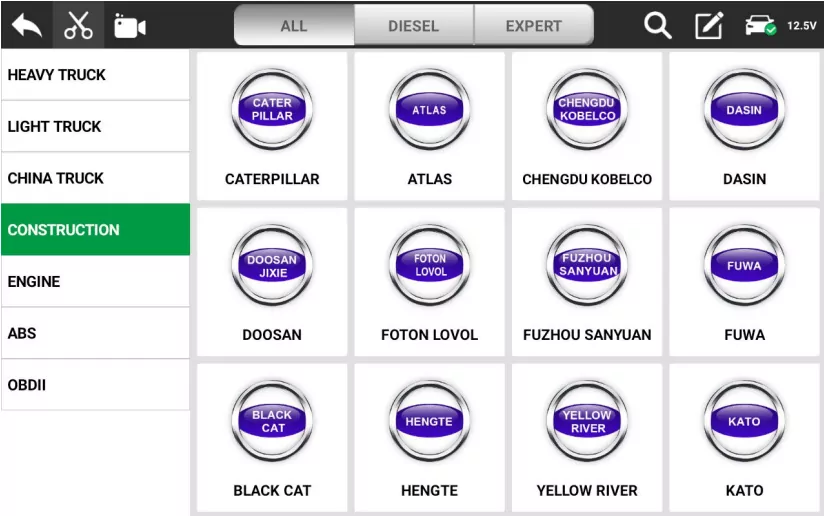
However, one thing to keep in mind is that the interface isn’t as straightforward as we’d like it to be. Some of the most used functions, like service functions, aren’t right on the main menu. It might take you a bit of time to find what you need. If Ancel improves this aspect, we would give it a perfect 10 overall.
Today’s best Ancel X7HD price:
Conclusion
We’ve come across several great products from Ancel that cater to various needs and budgets.
Out of these, we want to highlight three products that really caught our attention:
- Ancel AD310: A budget-friendly code reader for both generic and specific codes.
- Ancel X7: An excellent bidirectional scanner for home mechanics and pros. It’s wireless and only $370.
- Ancel X7HD: A must-have for heavy-duty mechanics. It’s loaded with advanced features, priced at just $610.










I just would like to thank you for an excellent informative article – it has given me a degree of confidence in making an informed purchasing decision. I was initially considering the ANCEL AD410 until reading about the capabilities of the ANCEL FX2000 – that is, until I learned that the ABS, SRS, and transmission systems modes would are not supported for my car – a 2000 Toyota Solara 3-liter V6. Your article has saved the disappointment of purchasing the wrong unit.
Thanks!